Reputation: 5303
Localizable.strings corrupted?
I'm trying to include the internationalization of my application, and only for testing purposes I added a simple line in the file Localizable.string.
This is my whole file:
"Test locale" = "Test locale"
And when I try run my application I get this error:
Localizable.strings:0: error: validation failed: The data couldn’t be read because it has been corrupted.
I've tried changing the "Text Encoding" to UTF-16 but nothing resolved.
Upvotes: 29
Views: 15438
Answers (7)
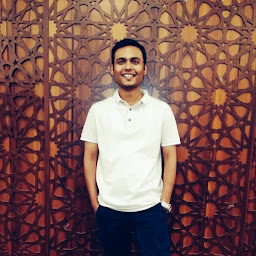
Reputation: 1764
There can be multiple reasons for this:
- Semicolon is missing at the end.
- Multiple semicolons at the end.
- " within the message which should be escaped by \".
- Extra character after semicolon.
- Invalid white space in the file.
- Other invalid characters in the file.
- Merge conflict characters in the file!
<<<<<<< HEAD, ======= and >>>>>>>.
Please note that plutil -lint Localizable.strings returned OK for point-2 & 7!
Upvotes: 0
Reputation: 16256
In my case, it was like this:
/* Comment for Very Long Sentence */
"Very Long Sentence Very Long Sentence Very Long Sentence Very Long Sentence " =;
"Very Long Sentence Very Long Sentence Very Long Sentence Very Long Sentence ";
(Notice the ' = ; ' instead of ' = ' at the end of the first line)
Upvotes: 4
Reputation: 3506
If this is your whole file, add a semicolon at the end. Change it to:
"Test locale" = "Test locale";
Upvotes: 58
Reputation: 1229
I've made a little script to check whole folders .strings files using plutil.
https://github.com/CarlesEstevadeordal/check_strings
Upvotes: 0
Reputation: 1494
To get more detailed informations you can use the Property List utility from the command line:
plutil -lint <your_strings_file>.strings
the -lint switch is for checking the syntax. If you have an error you'll get line number and more informations, and in general better directions on how to fix the issue.
Upvotes: 45

Reputation: 891
You can verify your Localizable.strings file with this script:
https://github.com/dcordero/Rubustrings
Upvotes: 7
Reputation: 16684
In my case it was brackets inside string — I needed to add slash before \".
Upvotes: 1
Related Questions
- Xcode localization: All strings are not translated
- iPhone wrong Localizable.strings used
- Xcode - Localizable.strings working only in English
- Xcode - localizable.strings - not always working
- XCode - iOS localization not taken into account
- iPhone App Localization - English problems?
- Experiencing An Issue With Localizable.strings in an iOS iPad App
- ios localizable strings are not working
- Ghost Localizable.strings used, "real" one ignored
- Localizable.strings just working sometimes