Reputation: 28372
How do I get a list of column names from a psycopg2 cursor?
I would like a general way to generate column labels directly from the selected column names, and recall seeing that python's psycopg2 module supports this feature.
Upvotes: 239
Views: 189314
Answers (11)
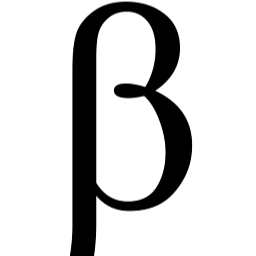
Reputation: 945
If you want to turn all your data in a Pandas Dataframe with column names:
cur.execute("select * from tablename")
datapoints = cur.fetchall()
cols = [desc[0] for desc in cur.description]
df = pd.DataFrame((datapoints) , columns=[cols])
Upvotes: 3

Reputation: 590
If you're looking to get a pandas data frame with column headers already associated, try this:
import psycopg2, pandas
con=psycopg2.connect(
dbname=DBNAME,
host=HOST,
port=PORT,
user=USER,
password=PASSWORD
)
sql = """
select * from x
"""
d = pandas.read_sql_query(sql,con)
con.close()
print(type(d))
print(pandas.DataFrame.head(d))
Upvotes: 27
Reputation: 21
# You can use this function
def getColumns(cursorDescription):
columnList = []
for tupla in cursorDescription:
columnList.append(tupla[0])
return columnList
Upvotes: 1
Reputation: 28372
From "Programming Python" by Mark Lutz:
curs.execute("Select * FROM people LIMIT 0")
colnames = [desc[0] for desc in curs.description]
Upvotes: 376

Reputation: 11473
If you want to have a named tuple obj from db query you can use the following snippet:
from collections import namedtuple
def create_record(obj, fields):
''' given obj from db returns named tuple with fields mapped to values '''
Record = namedtuple("Record", fields)
mappings = dict(zip(fields, obj))
return Record(**mappings)
cur.execute("Select * FROM people")
colnames = [desc[0] for desc in cur.description]
rows = cur.fetchall()
cur.close()
result = []
for row in rows:
result.append(create_record(row, colnames))
This allows you to access record values as if they were class properties i.e.
record.id, record.other_table_column_name, etc.
or even shorter
from psycopg2.extras import NamedTupleCursor
with cursor(cursor_factory=NamedTupleCursor) as cur:
cur.execute("Select * ...")
return cur.fetchall()
Upvotes: 30

Reputation: 4557
Another thing you can do is to create a cursor with which you will be able to reference your columns by their names (that's a need which led me to this page in the first place):
import psycopg2
from psycopg2.extras import RealDictCursor
ps_conn = psycopg2.connect(...)
ps_cursor = psql_conn.cursor(cursor_factory=RealDictCursor)
ps_cursor.execute('select 1 as col_a, 2 as col_b')
my_record = ps_cursor.fetchone()
print (my_record['col_a'],my_record['col_b'])
>> 1, 2
Upvotes: 101
Reputation: 411
After executing SQL query write following python script written in 2.7
total_fields = len(cursor.description)
fields_names = [i[0] for i in cursor.description
Print fields_names
Upvotes: 8
Reputation: 59
I also used to face similar issue. I use a simple trick to solve this. Suppose you have column names in a list like
col_name = ['a', 'b', 'c']
Then you can do following
for row in cursor.fetchone():
print zip(col_name, row)
Upvotes: 0

Reputation: 6557
To get the column names in a separate query, you can query the information_schema.columns table.
#!/usr/bin/env python3
import psycopg2
if __name__ == '__main__':
DSN = 'host=YOUR_DATABASE_HOST port=YOUR_DATABASE_PORT dbname=YOUR_DATABASE_NAME user=YOUR_DATABASE_USER'
column_names = []
with psycopg2.connect(DSN) as connection:
with connection.cursor() as cursor:
cursor.execute("select column_name from information_schema.columns where table_schema = 'YOUR_SCHEMA_NAME' and table_name='YOUR_TABLE_NAME'")
column_names = [row[0] for row in cursor]
print("Column names: {}\n".format(column_names))
To get column names in the same query as data rows, you can use the description field of the cursor:
#!/usr/bin/env python3
import psycopg2
if __name__ == '__main__':
DSN = 'host=YOUR_DATABASE_HOST port=YOUR_DATABASE_PORT dbname=YOUR_DATABASE_NAME user=YOUR_DATABASE_USER'
column_names = []
data_rows = []
with psycopg2.connect(DSN) as connection:
with connection.cursor() as cursor:
cursor.execute("select field1, field2, fieldn from table1")
column_names = [desc[0] for desc in cursor.description]
for row in cursor:
data_rows.append(row)
print("Column names: {}\n".format(column_names))
Upvotes: 35
Reputation: 1
#!/usr/bin/python
import psycopg2
#note that we have to import the Psycopg2 extras library!
import psycopg2.extras
import sys
def main():
conn_string = "host='localhost' dbname='my_database' user='postgres' password='secret'"
# print the connection string we will use to connect
print "Connecting to database\n ->%s" % (conn_string)
# get a connection, if a connect cannot be made an exception will be raised here
conn = psycopg2.connect(conn_string)
# conn.cursor will return a cursor object, you can use this query to perform queries
# note that in this example we pass a cursor_factory argument that will
# dictionary cursor so COLUMNS will be returned as a dictionary so we
# can access columns by their name instead of index.
cursor = conn.cursor(cursor_factory=psycopg2.extras.DictCursor)
# tell postgres to use more work memory
work_mem = 2048
# by passing a tuple as the 2nd argument to the execution function our
# %s string variable will get replaced with the order of variables in
# the list. In this case there is only 1 variable.
# Note that in python you specify a tuple with one item in it by placing
# a comma after the first variable and surrounding it in parentheses.
cursor.execute('SET work_mem TO %s', (work_mem,))
# Then we get the work memory we just set -> we know we only want the
# first ROW so we call fetchone.
# then we use bracket access to get the FIRST value.
# Note that even though we've returned the columns by name we can still
# access columns by numeric index as well - which is really nice.
cursor.execute('SHOW work_mem')
# Call fetchone - which will fetch the first row returned from the
# database.
memory = cursor.fetchone()
# access the column by numeric index:
# even though we enabled columns by name I'm showing you this to
# show that you can still access columns by index and iterate over them.
print "Value: ", memory[0]
# print the entire row
print "Row: ", memory
if __name__ == "__main__":
main()
Upvotes: -7
Reputation: 29
I have noticed that you must use cursor.fetchone() after the query to get the list of columns in cursor.description (i.e in [desc[0] for desc in curs.description])
Upvotes: 2
Related Questions
- Python psycopg2 postgres select columns including field names
- Building a psycopg2 query using a list of the column names to fetch
- How to print query results in Python including column names
- psycopg2 use column names instead of column number to get row data
- Direct reference of column names in python using python, psycopg2, and postgresql
- psycopg2.extras.DictCursor does not give me column names
- retrieve values by the column names in python psycopg2
- PostgreSQL SELECT column names programmatically in python
- Get a list of column names from a psycopg2 cursor executing stored proc?
- how to pass column name as parameter in psycopg2?