Reputation: 479
Eclipse Deployment Assembly: Cannot find entry Errors
I have a Web App I am working on in Eclipse Indigo. I've run into an error today, where my added projects under Deployment Assembly are showing errors saying "Cannot find entry: SystemsLib", but I can remove and readd the project just fine (but the error persists).
Does anyone know what is causing this error?
Upvotes: 2
Views: 13416
Answers (4)
Reputation: 53
Add the following to your .project file(s) at the xpath location /projectDescription/natures.
<nature>org.eclipse.wst.common.modulecore.ModuleCoreNature</nature>
Then restart eclipse.
For myself, I ran into this error after adding apply plugin: 'eclipse' to my build.gradle file in a multi-project setup, then subsequently running:
.\gradlew cleanEclipse
.\gradlew eclipse
I switched to apply plugin: 'eclipse-wtp' and it added the eclipse nature (and a couple others) automatically.
Using Grade 4.8.1
Upvotes: 1
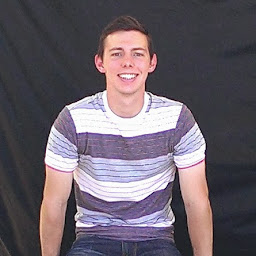
Reputation: 2126
Eclipse gives you the ability to exclude certain files or directories through resource filters. You might want to do this for directories containing a lot of files that aren't needed to run the project.
To solve a similar issue (Eclipse couldn't find my WebContent folder), I had to right-click on my project and go to Preferences -> Resource -> Resource Filters. My WebContent folder was being excluded for some reason. Try removing the exclude and you should see your directory again.
Eclipse keeps this setting in the .project file if you want to take a look at it there.
Upvotes: 0
Reputation: 12861
In my case I had to "Update Maven projects" with "Force Update of Snapshots/Releases" checked.
Upvotes: 2
Reputation: 479
Ok, so I'm not sure why this happened, but a coworker of mine managed to fix it.
Something in those libraries got changed, which was causing this. Deleting them and pulling them back down from SVN fixed it.
Upvotes: 1
Related Questions
- Deployment Assembly: The currently displayed page contains invalid values
- Failed to process phase STRUCTURE of deployment
- Eclipse deployment assemble cannot find entry for project
- Deployment Assembly configuration not working with mvn package
- Maven project in eclipse - deployment assembly fails build
- eclipse Java EE installation
- Eclipse deployment error on TomEE
- Unable to find Deployment assembly Eclipse Juno
- Deployment Assembly in Eclipse
- Deploy ear contains errors