Reputation: 1697
Photo Upload to own wall via iOS Graph API with user's location
I need to post a photo (taken form the camera) in the users facebook wall with the location of the user. Now, the facebook photo object has a field named place:
object containing id and name of Page associated with this location, and a location field containing geographic information such as latitude, longitude, country, and other fields (fields will vary based on geography and availability of information)
Now how do I get the place, attach it with the photo and upload it in the users wall. This is my code for photo upload:
NSMutableDictionary *params = [NSMutableDictionary dictionaryWithObjectsAndKeys:
resultImage, @"picture",
location, @"place",
nil];
[appDelegate.facebook requestWithGraphPath:@"me/photos"
andParams:params
andHttpMethod:@"POST"
andDelegate:self];
But, how do I get the location parameter here? Can anyone help? Thanks in advance.
Upvotes: 1
Views: 2088
Answers (3)
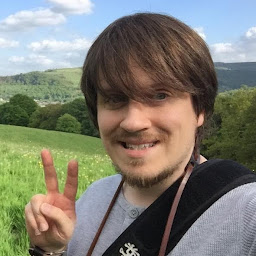
Reputation: 848
The answer above by Shabib is great (I don't have enough rep to comment directly), but you now need to also specify the "fields" parameter in order for the graph request to /search to complete successfully. My parameters dictionary looks like this:
NSDictionary *params = @{@"type" : @"place",
@"center" : centerLocation,
@"distance" : @"500",
@"fields" : @"id,name"};
Upvotes: 0
Reputation: 1697
The place object can only be a Facebook Page Id of the desired location according to this documentation. So, here is how I managed to get user's location while uploading photo.
-(void)fbCheckForPlace:(CLLocation *)location
{
NSString *centerLocation = [[NSString alloc] initWithFormat:@"%f,%f",
location.coordinate.latitude,
location.coordinate.longitude];
NSLog(@"center location is : %@",centerLocation);
NSMutableDictionary *params = [NSMutableDictionary dictionaryWithObjectsAndKeys:
@"place", @"type",
centerLocation, @"center",
@"1000", @"distance",
nil];
[centerLocation release];
[appDelegate.facebook requestWithGraphPath:@"search" andParams:params andDelegate:self];
}
the current location is obtained by calling CLLocation Manager delegate and passed in the above method.
Next, if this request is successful, the place objects are inserted in a mutable array.
NSArray *resultData = [result objectForKey:@"data"];
for (NSUInteger i=0; i<[resultData count] && i < 5; i++)
{
[self.listOfPlaces addObject:[resultData objectAtIndex:i]];
}
And then the photo uploading method is fired:
- (void)uploadPhotoWithLocation
{
NSString *placeId = [[self.listOfPlaces objectAtIndex:0] objectForKey:@"id"];
params = [NSMutableDictionary dictionaryWithObjectsAndKeys:
self.resultImage, @"picture",
placeId, @"place",
nil];
[appDelegate.facebook requestWithGraphPath:@"me/photos"
andParams:params
andHttpMethod:@"POST"
andDelegate:self];
}
I have taken the first nearby place of the available check-ins ([self.listOfPlaces objectAtIndex:0]) and now the app can successfully post photos with the users current nearby location.
Upvotes: 1

Reputation: 1564
the FB API shows : 'place': 'object containing id and name of Page associated with this location, and a location field containing geographic information such as latitude, longitude, country, and other fields (fields will vary based on geography and availability of information)'
1)start location service in iOS 2)got current location: latitude, longitude
use the two data latitude, longitude
Upvotes: 0
Related Questions
- Share location on Facebook wall using Social framework
- Android facebook graph api add place or location params with photo upload
- Upload photo on facebook wall iPhone sdk
- Facebook Graph API Upload Local Image to Wall (Objective-C)
- Facebook photo sharing to friend's wall
- Facebook API: Uploading photo to the wall?
- Photo location available through API?
- Uploading a photo with GPS location
- How to post local image to user's friends wall using graph api, objective c?
- Posting a photo to the wall