
Reputation: 10378
How do I add formulas to Google Sheets using Google Apps Script?
How do I add a formula like:
=SUM(A1:A17)
to a range of fields using Google Apps Script for Google Sheets?
Upvotes: 70
Views: 145545
Answers (5)
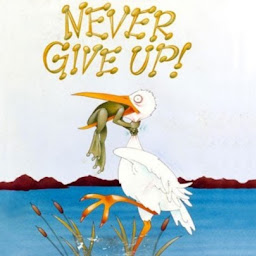
Reputation: 624
setValues() is also working in place of setFormulas()
var disht = spss.getSheetByName("DI");
var divals = disht.getRange("A1:G50").getValues();
divals[40][5]= "=round(SUM(F10:F39),0)"; //F41 =round(SUM(F10:F39),0)
divals[42][5]= "=(F42+F41)*(F8/100)"; //F43 =(F42+F41)*(F8/100)
divals[43][5]= '=if(G8>0,(F41+F42)*(G8/100),"")' ; //F44 =if(G8>0,(F41+F42)*(G8/100),"")
divals[44][5]= '=if(isblank($G$7),"",sum($F$41:$F$44)*$G$7*0.01)';//F45 =if(isblank($G$7),"",sum($F$41:$F$44)*$G$7*0.01)
divals[45][5]= '=round(F41,0)+round(F42,0)+round(F43,0)+round(F44,0)+round(F45,0)' ; //F46 =round(F41,0)+round(F42,0)+round(F43,0)+round(F44,0)+round(F45,0)
divals[47][5]= "=F46-F47"; //F48 =F46-F47
divals[44][4]= '=if(isblank($G$7),"","TCS")'; //E45 =if(isblank($G$7),"","TCS")
disht.getRange("A1:G50").setValues(divals);
Upvotes: 3
Reputation: 489
I used the copyTo formula suggested by Frans Van Assche, but used conversions from numeric rows and columns to A1 notation because I didn't have a predefined range. For example, the following code sums each row, not including the header, from column D to however many columns of data were created earlier in the totals column C.
const startRow = 2; // first row to sum
const startCol = 4; // first column to sum
let endCol = sheet.getLastColumn(); // last column with data
let endRow = sheet.getLastRow(); // last row with data
let sumRange = sheet.getRange(startRow, startCol, 1, endCol - startCol + 1); // range for first cell of formula
let copyRange = sheet.getRange(startRow, startCol - 1, endRow - 1, 1); // range to copy formulas into
let sumFormula = "=SUM(" + sumRange.getA1Notation() + ")"; // define formula
let totalsCol = startCol - 1; // this could be whichever column you want the totals to be in, for example, a constant or endCol + 1 if you want the totals at the end
let startCell = sheet.getRange(startRow, totalsCol); // first cell to copy formula into
startCell.setFormula(sumFormula); // add formula to first cell
startCell.copyTo(copyRange); // copy formula from first cell to other range
Upvotes: 5
Reputation: 402
Set, Copy & Paste in a range
If you want for example A18 to hold the formula '=SUM(A1:A17)' and the same for columns B to Z you can set the formula in A18 and then copy A18 to B18:Z18. The same thing holds for more complicated ranges. The easiest to get going is to use the macro recorder and then inspect your script.
var sheet = SpreadsheetApp.getActiveSpreadsheet().getSheets()[0];
sheet.getRange('A18').setFormula('=SUM(A1:A17)');
sheet.getRange('A18').copyTo(sheet.getRange('B18:Z18'));
//There are other parameters to 'copyTo' that you can use if needed
Upvotes: 6

Reputation: 3218
Here's a more general answer.
Suppose you want to populate column B with a formula that is the value of column A, plus 1. For example,the formula in cell B1 would be "=A1 + 1".
Let's stipulate that first row of the range is 1, and the last is 20.
// create an array the same size as the number of rows.
var data = [];
// populate the array with the formulas.
for (var i=0; i < 20; i++)
{
// note that as usual, each element of the array must itself be an array
// that has as many elements as columns. (1, in this case.)
data[i] = ['=A' + (i+1).toString() + ' + 1 ' ];
}
// set the column values.
sheet.getRange(1,2,20,1).setFormulas(data);
Making this work for different numbers of rows, and different starting row, is a matter of using variables instead of the hard-coded 1 and 20 in this example.
Upvotes: 9

Reputation: 10378
This is done using the setFormula for a selected cell. Below is an example of how to do this.
var ss = SpreadsheetApp.getActiveSpreadsheet();
var sheet = ss.getSheets()[0];
var cell = sheet.getRange("B5");
cell.setFormula("=SUM(B3:B4)");
You can also use setFormulaR1C1 to create R1C1 notation formulas. Example below.
var ss = SpreadsheetApp.getActiveSpreadsheet();
var sheet = ss.getSheets()[0];
var cell = sheet.getRange("B5");
// This sets the formula to be the sum of the 3 rows above B5
cell.setFormulaR1C1("=SUM(R[-3]C[0]:R[-1]C[0])");
To add several formulas to several fields use setFormulas. Example below
var ss = SpreadsheetApp.getActiveSpreadsheet();
var sheet = ss.getSheets()[0];
// This sets the formulas to be a row of sums, followed by a row of averages right below.
// The size of the two-dimensional array must match the size of the range.
var formulas = [
["=SUM(B2:B4)", "=SUM(C2:C4)", "=SUM(D2:D4)"],
["=AVERAGE(B2:B4)", "=AVERAGE(C2:C4)", "=AVERAGE(D2:D4)"]
];
var cell = sheet.getRange("B5:D6");
cell.setFormulas(formulas);
Upvotes: 112
Related Questions
- Use formula inside script
- How do use app-scripts to paste down a formula?
- Modifying formula to work in appsscripts code
- Formula entry to cell via App Script in Sheets
- Using formula in Google sheet using Google App Script
- Unrecognized function when add formula to a google sheet using script
- Use Google Sheets RIGHT formula in scripts
- Add Formula To Function In Google Scripts Editor
- How to extract Google sheet formulas in sheet with a script?
- Insert formula in a Google Sheets programmatically