Reputation: 149
Fail to start jenkins from browser
I am really new to jenkins. Today i installed and tried to play around. Sure I am missing a key.
My environment: java -version java version "1.6.0_24" OpenJDK Runtime Environment (IcedTea6 1.11.4) (rhel-1.49.1.11.4.el6_3-x86_64) OpenJDK 64-Bit Server VM (build 20.0-b12, mixed mode)
tomcat6
CentOS 6.3
From the command line, I run the jenkins.war as and the results are as following
java -jar jenkins.war --httpPort=8082 --ajp13Port=-1
Running from: /var/lib/tomcat6/webapps/jenkins.war
webroot: $user.home/.jenkins
Sep 20, 2012 1:32:55 PM winstone.Logger logInternal
INFO: Beginning extraction from war file
Jenkins home directory: /home/admin/.jenkins found at: $user.home/.jenkins
Sep 20, 2012 1:32:56 PM winstone.Logger logInternal
INFO: HTTP Listener started: port=8082
Sep 20, 2012 1:32:56 PM winstone.Logger logInternal
INFO: Winstone Servlet Engine v0.9.10 running: controlPort=disabled
Sep 20, 2012 1:32:56 PM jenkins.InitReactorRunner$1 onAttained
INFO: Started initialization
Sep 20, 2012 1:32:57 PM jenkins.InitReactorRunner$1 onAttained
INFO: Listed all plugins
Sep 20, 2012 1:32:57 PM jenkins.InitReactorRunner$1 onAttained
INFO: Prepared all plugins
Sep 20, 2012 1:32:57 PM jenkins.InitReactorRunner$1 onAttained
INFO: Started all plugins
Sep 20, 2012 1:32:57 PM jenkins.InitReactorRunner$1 onAttained
INFO: Augmented all extensions
Sep 20, 2012 1:32:57 PM jenkins.InitReactorRunner$1 onAttained
INFO: Loaded all jobs
Sep 20, 2012 1:33:00 PM org.apache.sshd.common.util.SecurityUtils$BouncyCastleRegistration run
INFO: Trying to register BouncyCastle as a JCE provider
Sep 20, 2012 1:33:00 PM org.apache.sshd.common.util.SecurityUtils$BouncyCastleRegistration run
INFO: Registration succeeded
Sep 20, 2012 1:33:00 PM org.jenkinsci.main.modules.sshd.SSHD start
INFO: Started SSHD at port 34921
Sep 20, 2012 1:33:01 PM jenkins.InitReactorRunner$1 onAttained
INFO: Completed initialization
Sep 20, 2012 1:33:01 PM hudson.TcpSlaveAgentListener <init>
INFO: JNLP slave agent listener started on TCP port 59382
Sep 20, 2012 1:33:01 PM hudson.WebAppMain$2 run
INFO: Jenkins is fully up and running
So I thought everything was fine.
From the browser, none of this is working
http://IP:8080/jenkins
http://IP:8082/jenkins
Could someone help me about this?
Best regards, Adjeiifo
Upvotes: 0
Views: 10757
Answers (3)
Reputation: 1298
Disable the firewall
may be it is necessary to disable the para- fire on some harbor harbor example : 8080 the Lunix orders
firewall-cmd --zone=public --add-port=8080/tcp --permanent
firewall-cmd --zone=public --add-service=http --permanent
firewall-cmd --reload
the command is tested on CentOS on a VM
Upvotes: 0
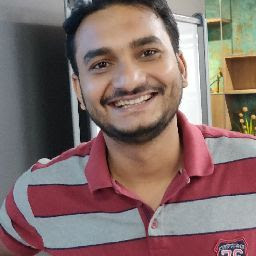
Reputation: 141
Use the installer and repair the Jenkins service.
In case of Windows, please use the downloaded Zip and extract the msi installer file.
Double click on that and repair the jenkins installation on your system
Upvotes: -1
Reputation: 1663
Why are you adding the /jenkins at the end? http://:8082 should be enought Furthermore, have you checked your firewall,proxy or your antivirus? Can you access locally your installation by typing localhost:8082 in your browser? If yes then one of the above or some other network configuration may be the problem
Upvotes: 2
Related Questions
- Unable to access Jenkins from browser on Windows
- Jenkins won't start: Failed to listen on port 8080
- Can't start Jenkins service on Ubuntu
- Not able to start Jenkins Server on Windows 10
- Jenkins failed to start in linux
- Unable to start jenkins on Ubuntu
- Jenkins can't launch real browser on Ubuntu 16.04
- Jenkins start is giving error
- Starting https Jenkins server on 127.0.0.1
- unable to run firefox through jenkins?