Reputation: 7915
Is it possible to change the background color of text highlighted while using a code template in Eclipse?
In other words, when you type for and hit ctrl+space, you can pick various template for loops. After selecting, it creates the code and lets you tab between various aspects of the code (such as which array you're looping over). I've switched to dark colors on Eclipse, but I can't find anywhere to change the highlight for these tab areas, so they show up with light backgrounds and my light foreground colors and are completely unreadable.
Is it possible to change these colors somewhere? If so, where?
Upvotes: 2
Views: 717
Answers (2)
Reputation: 17593
It took me some time, but I found it.
Look under window>Preferences>General>Text Editors>Linked Mode
Then it is "Editable Range" you are looking for.
In preferences:
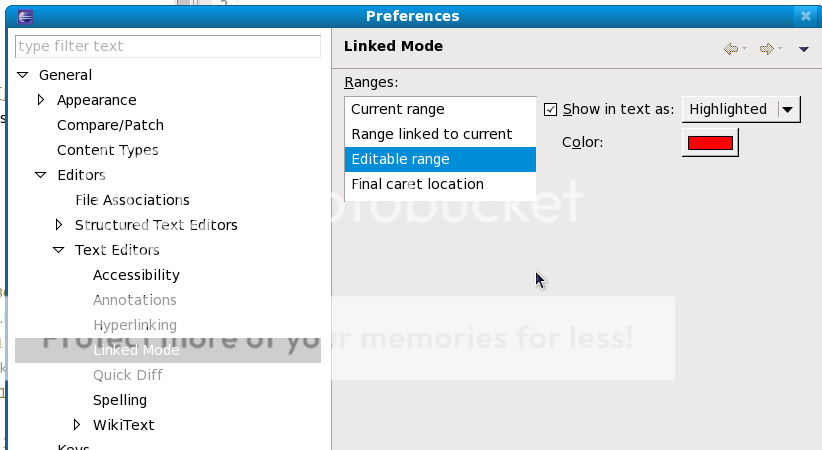
Result:
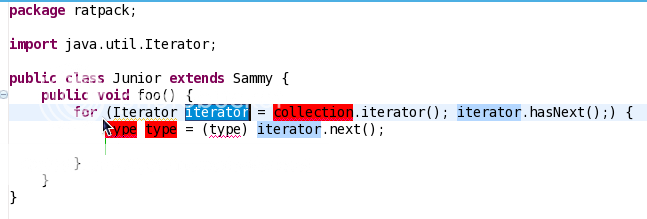
Upvotes: 1
Reputation: 328536
Since you didn't find a prefs setting by searching for "color", there probably is no way to do this. I suggest to open a bug at https://bugs.eclipse.org/bugs/
Upvotes: 0
Related Questions
- Eclipse (4.14.0), changing the editor background colour
- change background color in suggesting text In Eclipse IDE
- Eclipse: How do you change the highlight color of the currently selected method/expression?
- Eclipse: how to change current word background color?
- How to change highlighted occurrences color in Eclipse's sidebar?
- Changing highlighting color in a theme from Eclipse color theme
- How do you set the default foreground color for code in Eclipse?
- Change Text Highlight Color in Eclipse Console
- change selection highlight color in eclipse view pane
- Code color styling in Eclipse