
Reputation: 604
Upload photo to picasa from android?
I'm new to android programming. I'm looking for a simple way to send pictures to Picasa, I looked at a lot of projects on it. I'm just looking to send a JPEG or PNG button I click, sends and displays a message that it is OK. I know that is required a Google API and client authentication, but a lot of people show the same Intention sent. Please help (sorry for the english: P)
I found this: http://code.google.com/p/google-api-java-client/source/browse?repo=samples#hg/picasa-android-sample
Someone knows how to use it? But from the basics, I'm lost.
Upvotes: 2
Views: 1554
Answers (2)
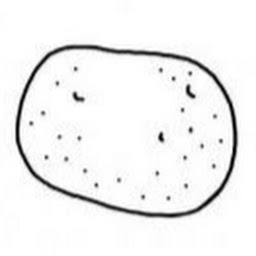
Reputation: 161
Quite an old post, but just for future references, I was successful in directly using http post to upload my image to Picasa. Their own Java API keeps returning errors.
I've written about this method in detail here:
File image = new File("/path/to/image.jpg");
byte[] imageContent = null;
try {
imageContent = Files.toByteArray(image);
} catch (Exception e) {
// do something
}
HttpClient httpClient = HttpClientBuilder.create().build();
HttpPost httpPost = new HttpPost("https://picasaweb.google.com/data/feed/api/user/default/albumid/default");
httpPost.addHeader("Authorization", "Bearer " + mAccessToken);
httpPost.addHeader("Content-Type", "image/jpeg");
httpPost.setEntity(new ByteArrayEntity(imageContent));
try {
HttpResponse httpResponse = httpClient.execute(httpPost);
// log the response
logd(EntityUtils.toString(httpResponse.getEntity()));
} catch (IOException e){
// do something
}
This method uses Apache's HttpClient. If your Android version does not support it, you can still include this line in your Gradle file to compile it:
compile 'cz.msebera.android:httpclient:4.4.1.1'
Upvotes: 1

Reputation: 6342
The only existing code in online for uploading photos to Picasa is this one..
Try with this one whether it can meet your requirements.If it does,then engage it with a button click event and display message on notification.finished() event to ensure that the file has been uploaded.
Upvotes: 1
Related Questions
- Uploading picture to Picasa web
- Uploading to picasa from android app
- how to upload photo to picasa web album using Data Api?
- Picasa android integration
- Picasa API for Android
- accsessing picasa using android
- Accessing Picasa from Android - Google Data APIs
- Android - Picasa Upload Image
- Simple Picasa image upload code example
- Picasa access in android: PicasaUploadActivity