Reputation: 303
Avoid/disable some specific rows from sorting process using jQuery tablesorter.js
I have one table which I am sorting using jquery plugin tablesorter. Here i want to avoid first row {class="avoid-sort" } to be sort when any column is selected for sorting. example:
<thead>
<tr>
<th class="header">#</th>
<th class="header">Purchase Date</th>
<th class="header">Course Name</th>
<th class="header">Amount(in $)</th>
<th class="header">User Name</th>
<th class="header">Share</th>
<th class="header">Net Revenue [$236.41]</th>
</tr>
</thead>
<tbody>
<tr class="avoid-sort">
<th colspan="7">Total Revenue</th>
<td>236.41</td>
</tr>
<tr>
<td>1</td>
<td>January 3rd, 2013</td>
<td>Tackle Certification</td>
<td>50</td>
<td>Khushi Jha</td>
<td>35</td>
<td>33.69</td>
</tr>
<tr>
<td>2</td>
<td>January 3rd, 2013</td>
<td>Flag Certification</td>
<td>100</td>
<td>Pay</td>
<td>70</td>
<td>67.67</td>
</tr>
<tr>
<td>3</td>
<td>January 3rd, 2013</td>
<td>Tackle Certification</td>
<td>50</td>
<!-- <td>-->
<!--</td>-->
<td>Pay</td>
<td>35</td>
<td>33.69</td>
</tr>
tr class="avoid-sort" should not come in sorting!
Please help!!
Upvotes: 25
Views: 17727
Answers (3)
Reputation: 146573
In Mottie's fork the staticRow plugin is now built-in:
<script src="/js/tablesorter/jquery.tablesorter.min.js"></script>
<script src="/js/tablesorter/widgets/widget-staticRow.min.js"></script>
<!-- … -->
<tr class="static">…</tr>
$("table").tablesorter({
widgets: ['staticRow']
})
Alternatively, you can set a custom class name:
<tr class="tablesorter-static">…</tr>
$("table").tablesorter({
widgets: ['staticRow'],
widgetOptions: {
// Note it expects a CSS selector, not a raw class name
staticRow_class: ".tablesorter-static"
}
})
Upvotes: 2
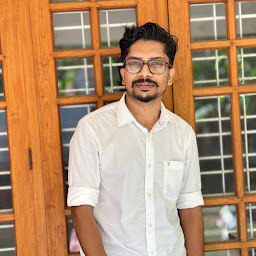
Reputation: 452
$(function() {
$("#myTable").tablesorter({
headers: {4: {sorter: false},8: {sorter: false}}
});
});
here 4,8 are column numbers. column starts with 0
Upvotes: -3
Reputation: 86453
You have two choices:
If you are using the original tablesorter, you can get this static row widget to "lock" the row in place.
If you are using my fork of tablesorter, you can just add a non-sortable tbody, like this (demo):
<table> <thead> ... </thead> <!-- rows within this tbody are ignored --> <tbody class="avoid-sort"> <tr> <th colspan="7">Total Revenue</th> <td>236.41</td> </tr> </tbody> <tbody> <!-- sortable rows --> <tr> ... </tr> </tbody> </table>then initialize the table like this:
$(function() { $("table").tablesorter({ theme : 'blue', cssInfoBlock : "avoid-sort", widgets: [ 'zebra' ] }); });
Upvotes: 36
Related Questions
- How to disable sorting on column in jQuery.tablesorter?
- Exclude a column from being sorted using jQuery tablesorter
- How to make a html-table sortable while not sorting specific rows?
- jQuery Tablesorter - Disable Sort AND Filter
- jquery tablesorter how to ignore a row from the sort
- ignore sorting on a particular column tablesorter
- Forcesorting, then disabling sort using jQuery Tablesorter
- Cancel sort if certain conditions are met
- jQuery: tablesorter plugin, disabling sorting on some columns
- jQuery tablesorter sort only certain rows/columns