
Reputation: 8710
Robot Framework File Upload
I have to write a test where a file has to be uploaded. Is this possible using Robot Framework?
Thanks
Upvotes: 0
Views: 5658
Answers (7)
Reputation: 1
If Choose File not works, -e.g.: SharePoint Upload File does not work -then AutoIt is a good option. See the example:
1. Install Autoit library-t. (No need to install Autoit.exe.)
Powershell:
pip install robotframework-autoitlibrary
2. Robot Framework:
*** settings ***
Library SeleniumLibrary
Library AutoItLibrary
*** Test Cases ***
File Upload SP
Open Browser https://yoursparepoint.com/sites/ chrome
Wait Until Element Is Enabled xpath=//*/text()[normalize-space(.)='Upload']/parent::* #waiting until Upload menu is became active.
Sleep 1
Click Element xpath=//*/text()[normalize-space(.)='Upload']/parent::* #Click on Upload menu
Click Button //button[@name='Files'] #Click on File menu
AutoItLibrary.Wait For Active Window Open ${SPACE} #Wait to "Open" window appear.
AutoItLibrary.Control Set Text Open ${SPACE} Edit1 C:\\Temp\\filetoupload.txt #Sending filename (with path) to inputfield
AutoItLibrary.Control Click Open &Open Button1 #Click on OPEN Button (Submit)
Upvotes: 0
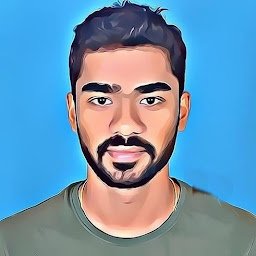
Reputation: 143
I used this lot many times I just wrote one function in Robot Framework which takes 2 arguments 1 filename 2 Browse Location
File Upload for Creative
[Arguments] ${file}=
... ${browsrLocator}=
${NORMAL_PATH_UPLOAD_FILE_NAME} Normalize Path ${DataFiles}/${file}
Choose File ${browsrLocator} ${NORMAL_PATH_UPLOAD_FILE_NAME}
Sleep 3s
Thats it ..
Upvotes: 0

Reputation: 31
Choose File will work the best
eg :to import a file from execution directory for more details on file path check operating system library
Click Element ${IMPORT}
Choose File ${LOCATE_FILE} ${CURDIR}${/}filename.txt
Click Element ${VALIDATE_IMPORT}
Upvotes: 0
Reputation: 639
This, as well as other problems that involve clicking outside of the DOM, can be solved in a few ways. Choose File might be able to be used, but I've never tried it and I've seen a couple of other tricks to do the same thing.
The first is using AutoIT to click outside the DOM, just like a user would if he were doing a manual test. I've never worked with it myself, but I've seen it used in Robot Framework to minimize the window, open up MS Paint, and draw a line, so I'm pretty sure it can be used for this as well.
The second way is by creating a Robot Framework keyword to click by a snipped image outside the DOM. This is what I use all the time to click on buttons that I can't reach normally with Robot Framework. Use the Snipping Tool to snip a picture of where you want to click with the location in the center. It's a little finicky, but easy to use, so I like it. Here's the Python 2.7.13 code for it.
def click_by_image(self, image_name):
if self.selenium_lib is None:
self.selenium_lib = BuiltIn().get_library_instance('ExtendedSelenium2Library')
pag.click(pag.locateCenterOnScreen(str(image_name)))
Assuming you're familiar with creating new Robot Framework keywords (see other questions/answers for details, that is outside the scope of this question), implementing this should be pretty straightforward.
EDIT: I have recently switched over to Choose File, since it can be assumed that the Windows (or the OS you're running) GUI is working and that it's possible to do manually what Robot Framework is automating. It's also faster by sometimes several clicks, more reliable, and can run in the background while you're paying attention to another window.
Upvotes: 0
Reputation: 151
ChooseFile will paste file path in given locator.This is simply like Input Text only. You Can use AutoIT for this record autoit script and convert it to au3 file and run as below Run And Return RC auitscriptforfileupload.au3
Upvotes: 0
Reputation: 166
Choose File keyword can type in the file path with name in the file upload text field. However, the keyword cannot interact for selecting the file in the window where you click on a file and then click on the Open button. To click on a file in the Open File Window and click on open button, you can use Robot Framework AutoItLibrary keywords. Check out the video tutorial for Robot Framework File Upload.
Upvotes: 0
Related Questions
- Upload a file in browser using Robot Framework Test
- upload a file in headless mode for robot framework
- How to upload a file Using Robot framework?
- How to upload a file in Robot Framework?
- how to handle file upload by a button in robot framework
- How to upload multiple files with Robot Framework
- How to Upload file from windows directory using selenium2library and Robot Framework
- How to handle File Upload in Robot Framework
- File Upload in Robot Framework f
- How to upload file for robot framework with keyword "Choose File"