ambonjingness
Reputation: 95
Adding <TR> to a <TABLE> with .appendChild
Everytime I try to enter a new cell to the table it doesn't add the text in the bowlersName value. Is there something wrong with my Javascript code? It says "undefined".
function addBowler() {
var newBowler = document.getElementsByName('bowlersName').value;
var tr = document.createElement('tr');
var td = tr.appendChild(document.createElement('td'));
td.innerHTML = newBowler;
document.getElementById("bowlerList").appendChild(tr);
}<!-- HEADER 1 & 2 -->
<h1>Central Valley Lanes</h1>
<h2>2008 Bowling Teams</h2>
Bowler's name <input type="text" name="bowlersName" size="15" /><input type="button" value="Add Bowler" onclick="addBowler()" />
<h2>Team Roster</h2>
<form action="FormProcessor.html" method="get">
<table border="1" id="bowlerList">
<tr>
<td id="empty">Your team roster is empty</td>
</tr>
</table>
<br />
<input type="button" value="Submit Roster" />
</form>Upvotes: 4
Views: 36377
Answers (3)
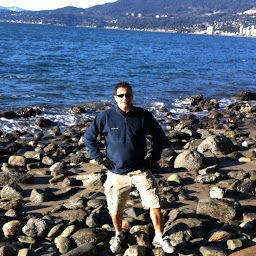
ttfreeman
Reputation: 5533
<table class="table table-striped" id="dashTable">
<thead>
<tr>
<th scope="col">#</th>
<th scope="col">First</th>
<th scope="col">Last</th>
<th scope="col">Handle</th>
</tr>
</thead>
<tbody id="task-row">
</tbody>
</table>
Now you can insert your rows using literal strings:
data.forEach((element, i) => {
console.log(element, i)
var t = document.getElementById("dashTable");
var r = document.createElement("TR");
r.innerHTML = `
<tr>
<th scope="row">${i + 1}</th>
<td>${element.text}</td>
<td>${element.createdAt}</td>
<td>${element.completed}</td>
</tr>
`
t.tBodies[0].appendChild(r)
Upvotes: 1
Hugo Marisco
Reputation: 113
Try to change this line:
td.innerHTML = (" + bowlersName + ");
To this:
td.innerHTML = `(${bowlersName})`
Upvotes: 6

Arun P Johny
Reputation: 388316
There are two problems
- There is no variable named
bowlersName, it should benewBowler - Your string concatenation is wrong,
(" + bowlersName + ")should benewBowler
Demo: Fiddle
function addBowler() {
var table = document.getElementById("bowlerList");
var emptyRow = document.getElementById("empty");
if(emptyRow){
emptyRow.parentNode.removeChild(emptyRow)
}
var newBowler = document.getElementsByName('bowlersName')[0].value;
var tr = document.createElement('tr');
var td = tr.appendChild(document.createElement('td'));
td.innerHTML = newBowler;
table.appendChild(tr);
}
Upvotes: 4
Related Questions
- Multiple elements using appendChild for table
- Using Javascript methods append and appendChild to insert row and cells into a HTML table
- Appending element to dom
- Can't appendChild Inside a Tr>Div
- Adding <tr> <td> within a div with Javascript not showing within the table
- How to add <tr> tag to <table> tag dynamically in pure javascript?
- what's the easiest method to append a TR to a table by javascript?
- Create <tr> in table without ID using JavaScript
- building a table with javascript
- Why tables's td node.appendChild doesn't work?