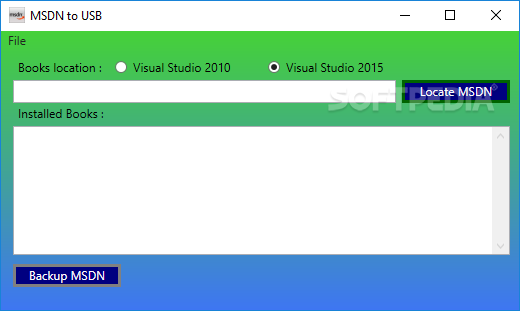Reputation: 961
How to install visual studio documentation offline?
I have suffered trying to download documentation using Visual Studio's Help Library Manager. It just gets stuck after downloading 2 out of 5 books, and there is no option to pause and resume. Does anyone know where I can get full documentation to download and install offline?
Upvotes: 6
Views: 19541
Answers (5)

Reputation: 319
To install VS docs offline, you can use MSDN to USB, it works with any Visual Studio 2010|2015|2017|2019 IDE product.
Apparently, you've to download the docs 1st, then use this tool to "Backup MSDN" to your USB drive, later use the same tool to "Locate MSDN".
Upvotes: 1
Reputation: 70671
Installation of offline help has changed (again). For the latest versions of Visual Studio (up to 2017, at the moment), you need to include the Help Viewer during installation, or at it later with the "Modify" option in the Visual Studio Installer.
You can find the "Help Viewer" option under "Code tools", in the "Individual components" tab of the installer.
Once you've enabled the Help Viewer, you can find commands under the Visual Studio "Help" menu to control its behavior: "Add and Remove Help Content" allows you to select what documentation areas will be available offline, while the "Set Help Preference" menu allows you to specify whether to display offline help in a browser window or using the Help Viewer.
Note that changes to the Help Viewer need to be made in an elevated process (i.e. under an admin account). If you usually operate the computer using a non-admin account, you'll need to log in as an admin to update the offline help content, because it requires the running process to be the same user account as the actual logged in account.
Upvotes: 3
Reputation: 724
The answers above are not perfectly clear in how to "install" the help. I had to search a bit to find out how... Hope my answer is helpful to the newbie...
As mentioned by "Prakash GPz", the documentation is already present in the dvd for Visual Studio 2010. If you want to install this after starting use of Visual Studio 2010, you need to do the following steps:
- Start Visual Studio 2010
- Navigate to the "Help" menu
- Click on "Manage Help Settings"
- Since help might not be initialized for you, you will have to set the Help3 content location (just accept the default shown)
- Select "Install content from disk"
- Browse to the "ProductDocumentation" folder under the DVD drive
- Select the HelpContentSetup.msha file
- Click "Add" on each section of the help (or click "Add for ALL the sections) that you'd like to have locally available.
- The installation will take a while, but after everything is done, you'll have local help available!
Upvotes: 3
Reputation: 242
you can download latest documentation at :
http://www.microsoft.com/en-in/download/details.aspx?id=34794
Upvotes: 4
Reputation: 1523
You can install the documentation manually from the setup folder itsef. it is availablein 'ProductDocumentation' folder. you have to open a file with .msha extensiom
Upvotes: 1
Related Questions
- How can I install Visual Studio Code extensions offline?
- How to download Visual Studio 2013 update 2 offline/standalone installation?
- How to download Visual studio 2019 offline installer
- How to download offline copy MSDN ( Microsoft help documentation)?
- Visual Studio 2019 Community Edition Offline Installer
- Visual Studio Code offline installation
- Custom Visual Studio offline install
- Offline installer for Visual Studio 2017 cumulative updates
- Where can I download help packages without help library manager for offline view for VS 2010
- How to install Visual Studio 2010 documentation