Reputation: 2118
Python list append causes strange result
I have really strange problem. Here is the sample code:
class SomeClass(object):
a = []
b = []
def __init__(self, *args, **kwargs):
self.a = [(1,2), (3,4)]
self.b = self.a
self.a.append((5,6))
print self.b
SomeClass()
Print outputs [(1, 2), (3, 4), (5, 6)], but why, why result isn't [(1,2), (3,4)] ? Do you know how can I have the old value of self.a in self.b?
Thank you!
Upvotes: 0
Views: 338
Answers (5)
Reputation: 34145
self.b = self.a isn't copying the list. It's assigning the reference to that list, so both attributes point at the same object. If you modify it via one reference, you'll see the change via the other one too.
You can use copy.copy(the_list) to get the proper copy. Or copy.deepcopy(the_list) if you need the references below also updated.
Upvotes: 2

Reputation: 51990
As many have already mentioned it, you end up having two references on the same list. Modifying the list by one reference of by the other just modify the list.
Here is an illustration to make things more clear if needed:
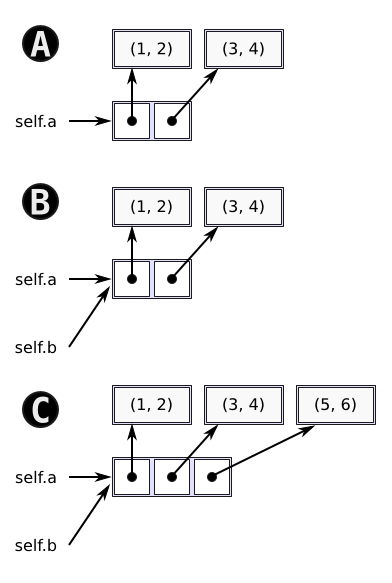
Step "A" is just after
self.a = [(1,2), (3,4)]Step "A" is just after
self.b = self.aStep "C" is just after
self.a.append((5,6))
Upvotes: 7
Reputation: 1121476
You are assigning the same list to self.b, not a copy.
If you wanted self.b to refer to a copy of the list, create one using either list() or a full slice:
self.b = self.a[:]
or
self.b = list(self.a)
You can test this easily from the interactive interpreter:
>>> a = b = [] # two references to the same list
>>> a
[]
>>> a is b
True
>>> a.append(42)
>>> b
[42]
>>> b = a[:] # create a copy
>>> a.append(3.14)
>>> a
[42, 3.14]
>>> b
[42]
>>> a is b
False
Upvotes: 6
Reputation: 9612
Because self.a and self.b are actually references to the same list object.
If you want to modify one without changing the other, try this
class SomeClass(object):
# a = []
# b = [] # these two class member not necessary in this code
def __init__(self, *args, **kwargs):
self.a = [(1,2), (3,4)]
self.b = list(self.a) # copy to a new list
self.a.append((5,6))
print self.b
SomeClass()
Upvotes: 1
Reputation: 587
dicts in python share the same memory space when you assign them to each other.
for more information on this see: http://henry.precheur.org/python/copy_list
Upvotes: 1
Related Questions
- Somehow appending another list changes a different list (Python)
- Unexpected result printed after appended to a list
- Python: why appending to a list results in same values
- Python: weird behavior of list append function
- python list.append() - inconsistent output
- A strange behavior when I append to a list in Python
- Python list append returning odd results
- Python items from list to other list: weird results
- Python Strange Behavior with List & Append
- python append weird behavior