Reputation: 41
LINK : fatal error LNK1104: cannot open file "glut32.lib". how to fix this error?
I want to ask a question. I'm using Microsoft Visual Studio 6.0 and I was stuck in this #error. LINK : fatal error LNK1104: cannot open file "glut32.lib" . Actually the command that I used can be run at my computer lab at my college but now I'm using my pc's to run it. I already follow the step to install openGL in my pc's, but it is still stuck. I hope somebody can help me. Thanks.
Upvotes: 4
Views: 37796
Answers (5)
Reputation: 197
In my case, in visual studio 2019, it was because the solution platform was 64.
So I changed from the dropdown menu left to the |> Local Windows Debugger t0 86 and run it again and it worked
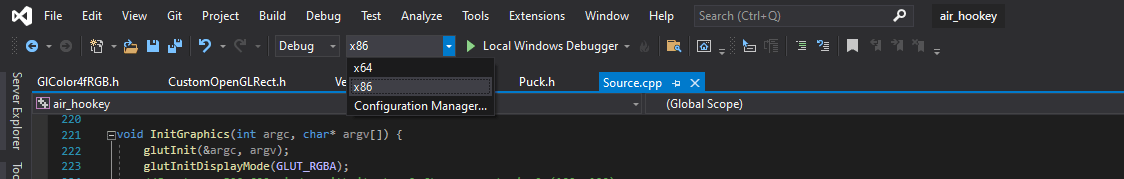 hope this help
hope this help
Upvotes: 3

Reputation: 21
In my case: Right click on project name -> properties -> Configuration Manager(on top right corner) -> Select "x86" at "active solution platform"(platform win32) ===>>> Run
Upvotes: 1

Reputation: 1
Copy "glut32.lib" to "C:\Program Files (x86)\Windows Kits\8.1\Lib\winv6.3\um\x86".
Upvotes: -1

Reputation: 145
C:\Program Files (x86)\Microsoft Visual Studio 12.0\VC\lib
This path is for VS 2013, depending on the Visual Studio Version 11.0/12.0 will be varied
Upvotes: 2
Related Questions
- fatal error LNK1104
- error LNK1181: cannot open input file 'kernel32.lib'
- fatal error LNK1104: cannot open file 'MSVCRT.lib'
- Qt Creator LNK1104: cannot open file 'glu32.lib'
- visual c++, LINK : fatal error LNK1104: cannot open file
- Linking .lib file: fatal error LNK1107
- Error: LNK1104: cannot open file
- Fatal error LNK1104: cannot open .lib (glloaD)
- LINK : fatal error LNK1104: cannot open .exe
- C++. Error LNK1104. Cannot open library file for the first time solution is built
