Vignesh Pichamani
Reputation: 8070
Next Previous Post in wordpress with previous / next link with title?
I recently tried the previous post and the next post button link. I do that with image in the left and right side of the site.Its working perfect.But i didn't know how to do this
For Example:
<div class="alignleftfp">
<?php next_post('%', '<img class="imgalign" src="' . WP_CONTENT_URL . '/uploads/1.png" alt="Next" /> ', 'no');
?>
</div>
<div class="alignrightfp">
<?php previous_post('%', '<img class="imgalign" src="' . WP_CONTENT_URL . '/uploads/1.png" alt="Next" /> ', 'no');
?>
</div>
Is it Possible to Show the Previous Post and Next Post Link with Under Title in every Bottom of the Post. Here is the Screenshot.
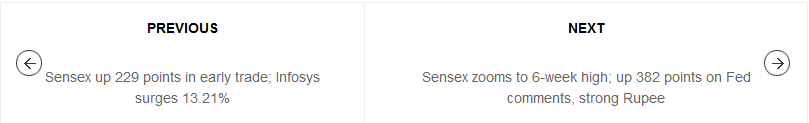
Upvotes: 0
Views: 9100
Answers (2)

zapbuild
Reputation: 310
I hope you are using this code in single.php from where the whole of the post is displayed. For displaying the links (Next/Prev), you need to check the function.
get_template_part()
in the same file (Single.php of your theme). In my case function in single.php has been passes parameters like
<?php get_template_part( 'content-single', get_post_format() ); ?>
So, you will open the "content-single.php" according to the parameters specified in the function and paste the same code
<div class="alignleftfp">
<?php next_post('%', '<img class="imgalign" src="' . get_bloginfo('template_directory') . '/images/1.png" alt="Next" /> ', 'no');
?>
</div>
<?php previous_post('%', '<img class="imgalign" src="' . get_bloginfo('template_directory') . '/images/2.png" alt="Next" /> ', 'no');
?>
</div>
below <h1 class="entry-title"><?php the_title(); ?></h1>
I hope this will solve your problem.
Upvotes: 1
Ravi Patel
Reputation: 5211
<nav id="nav-single">
<?php
$prev_post = get_previous_post();
$id = $prev_post->ID ;
$permalink = get_permalink( $id );
?>
<?php
$next_post = get_next_post();
$nid = $next_post->ID ;
$permalink = get_permalink($nid);
?>
<span class="nav-previous"><?php previous_post_link( '%link', __( '<span class="meta-nav">←</span> Previous', 'twentyeleven' ) ); ?>
<h2><a href="<?php echo $permalink; ?>"><?php echo $prev_post->post_title; ?></a></h2>
</span>
<span class="nav-next"><?php next_post_link( '%link', __( 'Next <span class="meta-nav">→</span>', 'twentyeleven' ) ); ?>
<h2><a href="<?php echo $permalink; ?>"><?php echo $next_post->post_title; ?></a></h2>
</span>
</nav>

Upvotes: 3
Related Questions
- Next and previous post link in Wordpress?
- How do I display a title excerpt in next post link wordpress
- previous_post_link containing title and 'Previous Post'?
- how to get next/previous post hrefs and titles in wordpress
- wordpress how can i get the title of the previous or next page?
- Next Previous Post in wordpress
- Next-previous pages in wordpress
- Next/Prev links for posts with same parent in wordpress
- Show next/previous post title without link
- Wordpress next or previous post link