
Reputation: 251
Using Gradle in Android Development
Im new to android development and ive seen some old tutorials before regarding its development on Eclipse. i recently download the new Android Studio to use for the development. However, i found something new called gradle files that are present in the projects folder along with the normal files that used to be in the project.
Everytime i try to run the app i get the following error:
" Gradle: FAILURE: Could not determine which tasks to execute. * What went wrong: Task 'assemble' not found in root project 'SampleProject'. * Try: Run gradle tasks to get a list of available tasks. "
Could anyone please explain whats the use of gradle? and do i have to use it while developing android apps?
Thank you
Upvotes: 1
Views: 227
Answers (3)
Reputation: 63912
Android Studio is bleeding edge (not yet beta).
For more stable solution use Eclipse with ADT, e.g. ADT-bundle http://developer.android.com/sdk/index.html
You can develop in Eclipse with ADT and run Gradle build using Nodeclipse/Enide Gradle for Eclipse (marketplace)
Some screenshots for Gradle for Eclipse:
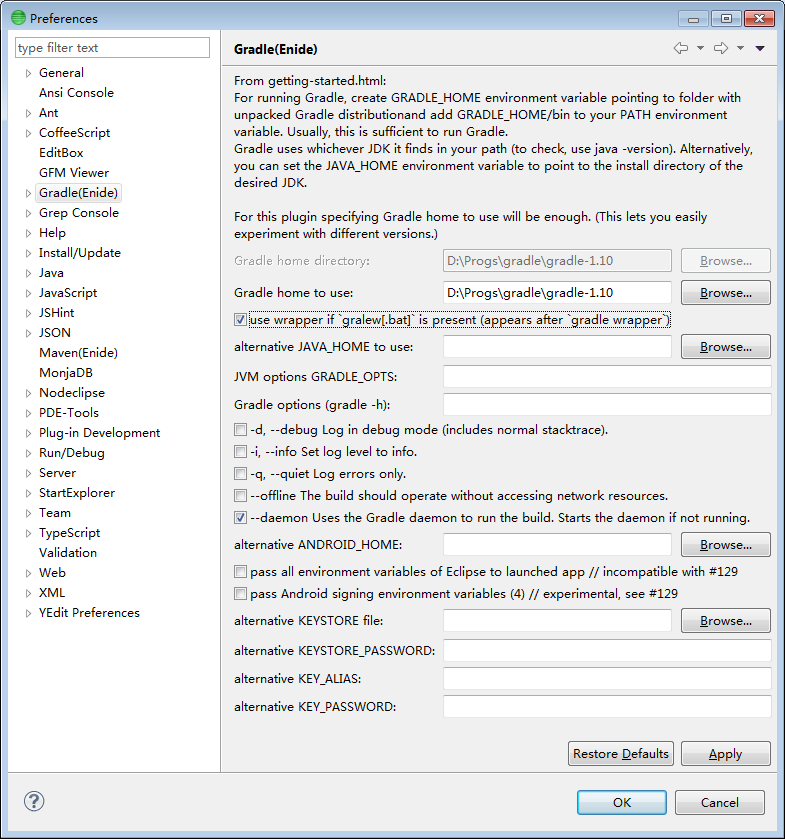
Upvotes: 0
Reputation: 12291
In your top directory file with name build.gradle just put:
task assemble {}
You can see it in known issues here
Get started with gradle here!
Edit: Android Studio 0.2.1 solves this error: http://tools.android.com/recent/androidstudio021released
Upvotes: 1
Reputation: 28539
Version 0.2.1 of Studio was just released and provides a better error. You should upgrade and see what happens, but it's likely that your project has another problem that should be fixed instead of randomly adding a task that shouldn't be added.
Upvotes: 1
Related Questions
- Assistance with android studio gradle
- Trouble with gradle in android studio
- Android Studio - Gradle
- Android studio gradle error in Java
- Gradle Build problems in Android Studio
- Android Studio and gradle
- Gradle Android Studio Integration
- Android Studio Error using gradle
- Problems with Gradle in Android Studio
- Android Studio Gradle programming