Reputation: 5637
phpize reports "Cannot find config.m4"
I am trying to run the 'phpize' command on MacOSx Mountain Lion, but this is what I get:
Cannot find config.m4.
Make sure that you run '/opt/local/bin/phpize' in the top level source directory of the module
How do I resolve this error ?
Upvotes: 45
Views: 116841
Answers (7)
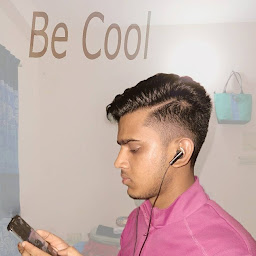
Reputation: 8063
Sometimes, using the pecl installer is not an option. This could be because you're behind a firewall, or it could be because the extension you want to install is not available as a PECL compatible package, such as unreleased extensions from git. If you need to build such an extension, you can use the lower-level build tools to perform the build manually.
The phpize command is used to prepare the build environment for a PHP extension. In the following sample, the sources for an extension are in a directory named extname:
$ cd extname
$ phpize
$ ./configure
$ make
# make install
Upvotes: 0

Reputation: 1417
My problem was that I was trying to execute the command just to see if I had it installed.
Trying to execute the command alone gives you that error, only use it inside the directory (most likely you downloaded) that contains the extension that you're trying to install.
Here some instructions to install Xdebug for php7.2 for example.
Take special care in step 3 and 4, first you change dir to the unpacked downloaded extension and then you run phpize.
Upvotes: 3
Reputation: 9
first run ./configure it will create config.m4 file, rest the steps are same
Upvotes: -3

Reputation: 12073
In plain English, it means you're running the command from the wrong directory. You need to be in the directory that contains the source for the extension you're trying to install.
For example, if you're trying to install mcrypt, like I was when I came across this stack overflow page, you need to be in php-5.6.24/ext/mcrypt and then run the command.
Upvotes: 15
Reputation: 2734
http://qiita.com/MasatoYoshioka@github/items/e542f39a6f1a3bc1f71e
In terminal
ls config.m4
ls config*
config.w32 config0.m4
cp config0.m4 config.m4
cd /usr/local/src/php-5.3.29/ext/zlib
phpize
./configure
make clean && make && make install
nano php.ini
add extension=zlib.so
Upvotes: 2

Reputation: 5183
The phpize command is meant to be run at the top level of an extension source dir (this source dir should contain a file name config.m4).
See http://php.net/manual/en/install.pecl.phpize.php for more information.
Upvotes: 33
Related Questions
- Unable to use PHPIZE after update to MacOS Mojave
- How resolve phpize: command not found in centos 6.3?
- phpize Can't find PHP headers in /usr/include/php
- phpize won't work on Mac OS X Lion
- Docker : phpize cannot find config.m4
- Pecl phpize failed config.m4 not found
- "Cannot find config.m4." while running phpize in the installation of apd using pecl
- Compiling php extensions for MAMP
- Can't phpize or configure an extension in OS X 10.9 Mavericks
- Running phpize shows Cannot find config.m4
