Reputation: 781
Adding Fields To Devise Sign Up Using Rails 4
To start off, I'm new to rails, so I'm still getting the hang of things.
I'm attempting to add two fields to the Devise sign up page, a first name field and a last name field. I've gone ahead and changed the view and the controller in order to attempt this. They look like this:
Controller:
class ApplicationController < ActionController::Base
# Prevent CSRF attacks by raising an exception.
# For APIs, you may want to use :null_session instead.
protect_from_forgery with: :exception
before_action :configure_devise_permitted_parameters, if: :devise_controller?
protected
def configure_devise_permitted_parameters
registration_params = [:firstName, :lastName, :email, :password, :password_confirmation]
if params[:action] == 'update'
devise_parameter_sanitizer.for(:account_update) {
|u| u.permit(registration_params << :current_password)
}
elsif params[:action] == 'create'
devise_parameter_sanitizer.for(:sign_up) {
|u| u.permit(registration_params)
}
end
end
end
View:
<h2>Sign up</h2>
<%= form_for(resource, :as => resource_name, :url => registration_path(resource_name)) do |f| %>
<%= devise_error_messages! %>
<div><%= f.label :email %><br />
<%= f.email_field :email, :autofocus => true %></div>
<div><%= f.label :password %><br />
<%= f.password_field :password %></div>
<div><%= f.label :password_confirmation %><br />
<%= f.password_field :password_confirmation %></div>
<div><%= f.label :firstName %><br />
<%= f.fName_field :firstName %></div>
<div><%= f.label :lastName %><br />
<%= f.lName_field :lastName %></div>
<div><%= f.submit "Sign up" %></div>
<% end %>
<%= render "devise/shared/links" %>
However, I get this error when I go to view the page:
undefined method `fName_field' for #<ActionView::Helpers::FormBuilder:0x00000003c89940>
Where must I define those methods? or are they automatically defined somewhere else?
Thanks for any help.
Upvotes: 1
Views: 2822
Answers (4)
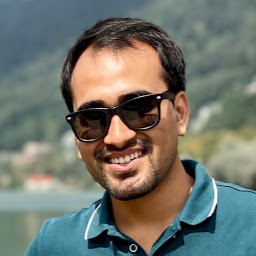
Reputation: 313
I know it's a very common mistake done by a rookie while creating a registration form on the very first time because the devise puts all of the fields like f.email_field,f.password_field etc but these all are valid controls, so the developer gets confuse to type an attribute with _field
The 'fname_field' you used to define your first name is not acceptable as the form controls.
Please verify all of the controls which can be used here
and as per the current scenario, you should go for f.text_field
Upvotes: 0
Reputation: 370
create a migration like this to add first name and last name to users table:-
class AddFirstnameAndLastnameToUsers < ActiveRecord::Migration
def change
add_column :users, :firstName, :string
add_column :users, :lastName, :string
end
end
And add this to your view :-
<div><%= f.label :firstName %><br />
<%= f.text_field :firstName%></div>
<div><%= f.label :lastName %><br />
<%= f.text_field :lastName %></div>
You can not do f. to column of the table, you do it on the type of the field.
Upvotes: 1

Reputation: 16301
With "f.something" you can just define the type of the field in the form. Try something like
<%= f.text_field :lastName %>
This should work.
You can read about the available types of fields here: http://apidock.com/rails/ActionView/Helpers/FormHelper/form_for
Upvotes: 5

Reputation: 76774
undefined method `fName_field'
This means you don't have the fName column in your database
If you have access to your DB, you'll see that Devise produces a table with a bunch of columns inside. By default, these columns only include email & password for the user. To add more, you first need to add the column to the database & then you should be able to do what you're doing with it.
There's a good railscast on devise you can see how to do this
Upvotes: 0
Related Questions
- Adding extra registration fields with Devise
- How to add an extra field in the registration form generated by devise?
- Adding extra fields to devise token auth user sign up
- Rails devise having multiple fields in sign up form
- Custom field for Rails Devise sign_up action
- Rails Devise allow Custom Fields in the Signup Form
- Adding Custom Fields to Devise Registration - Ruby on Rails 4 & Devise 3
- How to add a custom field to devise in Rails 4 and customise the registration controller?
- Add field to Devise user registration
- How do I add additional fields to the Devise 'sign up' page?