
Reputation: 7117
JavaScript calculating date from today date to 7 days before
I am calculating 12 days before date from today date. But it does not return the correct date. For example, for today dat, 11/11/2013 in (mm/dd/yyyy), it returns 10/30/2013 when it should return 10/31/2013.
Here is the code
var d = new Date();
d.setDate(d.getDate() - 12);
d.setMonth(d.getMonth() + 1 - 0);
var curr_date = d.getDate();
var curr_month = d.getMonth();
var curr_year = d.getFullYear();
if (curr_month < 10 && curr_date < 10) {
var parsedDate = "0" + curr_month + "/" + "0" + curr_date + "/" + curr_year;
alert(parsedDate);
} else if (curr_month < 10 && curr_date > 9) {
var parsedDate = "0" + curr_month + "/" + curr_date + "/" + curr_year;
alert(parsedDate);
} else if (curr_month > 9 && curr_date < 10) {
var parsedDate = curr_month + "/" + "0" + curr_date + "/" + curr_year;
alert(parsedDate);
} else {
var parsedDate = curr_month + "/" + curr_date + "/" + curr_year;
alert(parsedDate);
}
Upvotes: 63
Views: 175995
Answers (12)

Reputation: 36806
Pure js one line solution:
const sevenDaysAgo = new Date(Date.now() - 7 * 24 * 60 * 60 * 1000)
new Date()- create Date object from calculated milliseconds time.Date.now()- gives time in milliseconds from 1970 to now.- 7 (days) * 24 (hours) * 60 (minutes) * 60 (seconds) * 1000 (milliseconds ) = 604800000 (7 days in milliseconds).
You can use calculated value if you have no plans to change substracted value, or computed for easy change of substracted amount of days, minutes and so on.
Date manipulation library
If you plan to work more often with dates and time, I recommend to use Luxon if you care about timezones or date-fns which is smaller. Compare
import { format, formatDistance, formatRelative, subDays } from 'date-fns'
format(new Date(), "'Today is a' eeee")
//=> "Today is a Friday"
formatDistance(subDays(new Date(), 3), new Date(), { addSuffix: true })
//=> "3 days ago"
formatRelative(subDays(new Date(), 3), new Date())
//=> "last Friday at 7:26 p.m."
Why not moment.js?
Moment.js is considered to be a legacy project in maintenance mode. It is not dead, but it is indeed done. See https://momentjs.com/docs/#/-project-status/
Upvotes: 98

Reputation: 17
Thanks for the help. I just used a simple function and it worked well
const subtractDayFromDate = (date, days) => {
const newDate = new Date(date);
newDate.setDate(newDate.getDate() - days);
return newDate;
};
Upvotes: -1
Reputation: 328
First: get the current date
const startingDate = new Date();
Second: get the date you want !!: If you change the startingDate directly by using setDate, it will change this variable.
const sevenDaysBeforeDate = new Date(new Date().setDate(new Date().getDate() - 7));
7 days later
const endDate = new Date(new Date().setDate(new Date().getDate() + 7));
Upvotes: 3

Reputation: 131
Date.prototype.addDays = function(days) {
// Add days to given date
var date = new Date(this.valueOf());
date.setDate(date.getDate() + days);
return date;
}
let today = new Date()
console.log(today.addDays(-7))Upvotes: 5

Reputation: 157
To get past days as Array use this code
See the console for result
const GetDays = (d,Mention_today=false)=>{
//Mention today mean the array will have today date
var DateArray = [];
var days=d;
for(var i=0;i<days;i++){
if(!Mention_today && i==0){i=1;days+=1}
var date = new Date();
var last = new Date(date.getTime() - (i * 24 * 60 * 60 * 1000));
var day =last.getDate();
var month=last.getMonth()+1;
var year=last.getFullYear();
const fulld = (Number(year)+'-'+Number(month)+'-'+Number(day)) // Format date as you like
DateArray.push(fulld);
}
return DateArray;
}
console.log(GetDays(5)) //Will get the past 5 days formated YY-mm-ddUpvotes: 4
Reputation: 21
Here is best solution.. when X is your day:
var dates = [];
for (let i = 0; i < X; i++) {
var date = new Date();
var thatDay = date.getDate() - i; //Current Date
date.setDate(thatDay);
let day = date.getDate();
let month = date.getMonth() + 1;
let year = date
.getFullYear()
.toString()
.substr(-2);
dates.push(month + '/' + day + '/' + year); //format it as you need
}
//output mm/d/yy
Upvotes: 0

Reputation: 2142
Using dayjs library, we can do it easier.
import dayjs from 'dayjs';
const getDate = (prevDays) => {
const now = dayjs();
console.log(now.subtract(prevDays, 'day').format('mm-dd-yyyy'));
return now.subtract(prevDays, 'day').toDate();
}
Upvotes: 0

Reputation: 493
Updated :)
var timeFrom = (X) => {
var dates = [];
for (let I = 0; I < Math.abs(X); I++) {
dates.push(new Date(new Date().getTime() - ((X >= 0 ? I : (I - I - I)) * 24 * 60 * 60 * 1000)).toLocaleString());
}
return dates;
}
console.log(timeFrom(-7)); // Future 7 Days
console.log(timeFrom(7)); // Past 7 Days
Output
[
'7/26/2019, 3:08:15 PM',
'7/27/2019, 3:08:15 PM',
'7/28/2019, 3:08:15 PM',
'7/29/2019, 3:08:15 PM',
'7/30/2019, 3:08:15 PM',
'7/31/2019, 3:08:15 PM',
'8/1/2019, 3:08:15 PM'
]
[
'7/26/2019, 3:08:15 PM',
'7/25/2019, 3:08:15 PM',
'7/24/2019, 3:08:15 PM',
'7/23/2019, 3:08:15 PM',
'7/22/2019, 3:08:15 PM',
'7/21/2019, 3:08:15 PM',
'7/20/2019, 3:08:15 PM'
]
Upvotes: 6
Reputation: 1
Here is a function that returns date in past or in future based on below;
If plusMinus = -1 then Past Date
If plusMinus = 1 then Future Date
function getDate(inDays, plusMinus) {
const today = new Date();
return new Date(today.getFullYear(),
today.getMonth(),
today.getDate() + (inDays * plusMinus));
}
Upvotes: 0
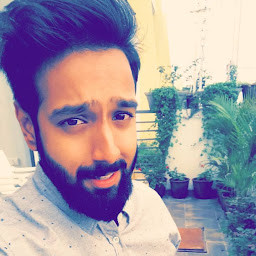
Reputation: 715
You can use the following code to get the date from today date to 7 days before
var date = new Date();
date.setDate(date.getDate() - 7);
var finalDate = date.getDate()+'/'+ (date.getMonth()+1) +'/'+date.getFullYear();
Upvotes: 28

Reputation: 7117
Problem is solved
var days; // Days you want to subtract
var date = new Date();
var last = new Date(date.getTime() - (days * 24 * 60 * 60 * 1000));
var day =last.getDate();
var month=last.getMonth()+1;
var year=last.getFullYear();
Upvotes: 81
Reputation: 43690
Trying to subtract days is tricky. It would be better to subtract from the timestamp and change the date.
To subtract 12 days do:
var d = new Date();
var ts = d.getTime();
var twelveDays = ts - (12 * 24 * 60 * 60 * 1000);
d.setUTCDate(twelveDays);
Upvotes: 13
Related Questions
- Calculate the date yesterday in JavaScript
- javascript date + 7 days
- Javascript days +/- from today
- Select a date 7 days after current date in javascript
- Getting day before on Javascript
- Javascript time calculating from yesterday to tomorrow
- javascript number of days calculation
- Calculate the Date based on Current Date and No of Days using Javascript/Jquery
- Javascript date calculation
- Date Calculation using Js