Reputation: 319
Vibrate onclick
Is there a way to get a button to vibrate but only when the if condition is verified?
Here's the code:
Vibrator vibe = (Vibrator) getSystemService(Context.VIBRATOR_SERVICE) ;
if(l2>=l1){
insertactone.setBackgroundColor(Color.RED);
};
here is the onclick method for insertactone:
einsertactone = (Button) findViewById(R.id.bsqlinsertactone);
insertactone.setOnClickListener(new View.OnClickListener() {
@Override
public void onClick(View v) {
switch (v.getId()) {
case R.id.bsqlinsertactone:
insertactoneClick();
break;
}
}
private void insertactoneClick() {
startActivity(new Intent(
"com.example.everydaybudgetplanner.ACTONESQLENTRY"));
}
});
I want it to vibrate only if the the IF condition is verified.
Upvotes: 26
Views: 36554
Answers (5)
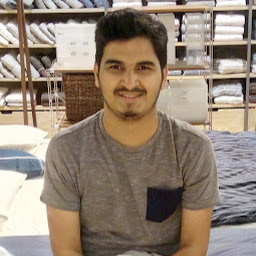
Reputation: 1577
private fun vibrateOnce(context: Context) {
if (Build.VERSION.SDK_INT >= Build.VERSION_CODES.S) {
val vibratorManager = context.getSystemService(Context.VIBRATOR_MANAGER_SERVICE) as VibratorManager
val vib = vibratorManager.defaultVibrator;
vib.vibrate(VibrationEffect.createOneShot(100,1 ))
} else {
val vib = context.getSystemService(VIBRATOR_SERVICE) as Vibrator
vib.vibrate(500)
}
}
Upvotes: 1

Reputation: 1324
For Kotlin:
First of all, you have to add this to your Manifest
<uses-permission android:name="android.permission.VIBRATE"/>
Code:
private var vibration = activity?.getSystemService(Context.VIBRATOR_SERVICE) as Vibrator
if (Build.VERSION.SDK_INT >= 26) {
vibration.vibrate(VibrationEffect.createOneShot(200, VibrationEffect.DEFAULT_AMPLITUDE))
} else {
vibrator.vibrate(200)
}
Upvotes: 3

Reputation: 1
Make sure you have enabled vibration in your mobile phone. Because i turned it off. And finally realised the error is not in code. In my default settings. This code works fine.`
Manifest permission for vibration generation:
<uses-permission android:name="android.permission.VIBRATE"/>
Add this function in onCreate on in the function your button is defined:
final Vibrator
vibe = (Vibrator) yourActivity.this.getSystemService(Context.VIBRATOR_SERVICE);
Replace yourActivity.this with your own activity or if you declared a context you can write context.getSystemService(Context.VIBRATOR_SERVICE);
We can call it from anywhere:
`vibe.vibrate(80);`
80 represents the milliseconds (the duration of the vibration)
`
Upvotes: 0

Reputation: 67209
is there a way to get a button to vibrate but only when the if condition is verified?
Yes. It looks like you have 95% of the code there already. Where did you get stuck?
You already have a Vibrator Object and a conditional. All you need to do now is call vibrate() like so:
Vibrator vibe = (Vibrator) getSystemService(Context.VIBRATOR_SERVICE);
if(l2 >= l1) {
insertactone.setBackgroundColor(Color.RED);
vibe.vibrate(100);
}
Don't forget that you need to add
<uses-permission android:name="android.permission.VIBRATE" />
in your AndroidManifest.xml file.
Upvotes: 58

Reputation: 1814
<uses-permission android:name="android.permission.VIBRATE" />
Be sure you added permission at AndroidManifest
Upvotes: 1
Related Questions
- How to vibrate Android device on button click using vibrator effects using Kotlin?
- Android Vibrate on touch?
- How to vibrate with sound
- Vibration listener in Android
- Android vibrate on checkbox
- How can I add a vibrate event to the onLongClick() method?
- Vibrate when hold down button
- Android vibrator
- Vibrate after a long click
- Android: Vibrations