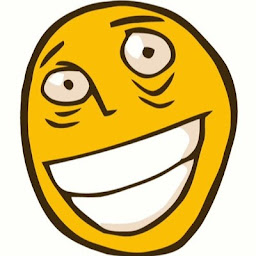
Reputation: 711
AutoCompleteTextView OnItemClick position is always "0"
the adapter works fine, but i don't understand why the position in OnItemClick is always "0"
String[] regions = ct.getRegions();
ArrayAdapter<String> adapter = new ArrayAdapter<String>(this,
android.R.layout.simple_dropdown_item_1line, regions);
regionT.setAdapter(adapter);
regionT.setOnItemClickListener(new OnItemClickListener() {
@Override
public void onItemClick(AdapterView<?> parent, View view, int position, long id) {
// TODO Auto-generated method stub
int pos=position;
}
});
Upvotes: 13
Views: 13957
Answers (3)
Reputation: 2181
I had the same issue: I couldn't manage to get the position, but I've figured out how to retrieve the whole object selected by the user (if any), having an ID field, which in my case is all I need.
The trick is not to use an ArrayAdapter<String> for the suggested items, but an ArrayAdapter<MyObject>, where MyObject overrides the toString() method.
For instance:
public class Country extends Object {
public int id;
public Country(int id) {
this.id = id;
}
@NonNull
@Override
public String toString() {
switch (id) {
case 0:
return "Albania";
case 1:
return "Romania";
case 2:
return "Ucraina";
case 3:
return "Russia";
default:
return "Unknwon";
}
}
}
...
private AutoCompleteTextView mNationAtv;
private Button mTestBtn;
private final Country[] COUNTRIES = {
new Country(0),
new Country(1),
new Country(2),
new Country(3)
};
...
// use object array for adapter
ArrayAdapter<Country> adapter = new ArrayAdapter<>(this,
android.R.layout.simple_dropdown_item_1line, COUNTRIES);
mNationAtv.setAdapter(adapter);
mTestBtn.setOnClickListener(new OnClickListener() {
@Override
public void onClick(View v) {
ArrayAdapter<Country> ada = (ArrayAdapter<Country>) mNationAtv.getAdapter();
int nItems = ada.getCount();
// default Country unknown
Country selItem = new Country(5);
if (nItems > 0) {
selItem = (Country) ada.getItem(0);
}
Log.d(TAG,
"onClick(): nItems=" + nItems + ", selItem.name=" + selItem.toString()
+ ", selItem.id=" + selItem.id);
}
});
...
Logs:
when the
AutocompleteTextViewvalue matches an item in the dropdown:
onClick(): nItems=1, selItem.name=Ucraina, selItem.id=2when the value is blank:
onClick(): nItems=4, selItem.name=Albania, selItem.id=0when the value isn't blank but doesn't match any item in the dropdown:
onClick(): nItems=0, selItem.name=Unknown, selItem.id=5
You might want to fetch this value in the OnItemClickListener()::onItemClick() method, invoked avery time the user clicks an item in the dropdown, or outside of it, i.e. for validation.
Upvotes: 0

Reputation: 15679
Don't ask me why, but the argument position in method OnItemClickListener.onItemClick holds the index relative to the AutoCompleteTextView's dropdown list, not the position in your adapter array (in your case regions)!
So, to find the item's real position you must get the string selected in the dropdown and find its index in the adapter array:
String[] regions = ct.getRegions();
ArrayAdapter<String> adapter = new ArrayAdapter<String>(this, android.R.layout.simple_dropdown_item_1line, regions);
regionT.setAdapter(adapter);
regionT.setOnItemClickListener(new OnItemClickListener() {
@Override
public void onItemClick(AdapterView<?> parent, View view, int position, long id) {
String selected = (String) parent.getItemAtPosition(position);
int pos = Arrays.asList(regions).indexOf(selected);
}
});
Upvotes: 44
Reputation: 6705
I put this in a simple example and it works correctly for me. See below:
package com.example.autocompletetv;
import android.app.ListActivity;
import android.os.Bundle;
import android.util.Log;
import android.view.Menu;
import android.view.View;
import android.widget.AdapterView;
import android.widget.AdapterView.OnItemClickListener;
import android.widget.ArrayAdapter;
public class AutoCompleteActivity extends ListActivity {
public static final String TAG = AutoCompleteActivity.class.getSimpleName();
@Override
protected void onCreate(Bundle savedInstanceState) {
super.onCreate(savedInstanceState);
setContentView(R.layout.activity_auto_complete);
String[] regions = {"One", "Two", "Three", "Four", "Five"};
ArrayAdapter<String> adapter = new ArrayAdapter<String>(this,
android.R.layout.simple_dropdown_item_1line, regions);
this.setListAdapter(adapter);
this.getListView().setOnItemClickListener(new OnItemClickListener() {
@Override
public void onItemClick(AdapterView<?> parent, View view, int position, long id) {
Log.i(TAG, "postion was " + position);
}
});
}
@Override
public boolean onCreateOptionsMenu(Menu menu) {
// Inflate the menu; this adds items to the action bar if it is present.
getMenuInflater().inflate(R.menu.auto_complete, menu);
return true;
}
}
When I click I get:
12-09 19:13:30.617: I/AutoCompleteActivity(1883): postion was 2
12-09 19:13:31.997: I/AutoCompleteActivity(1883): postion was 3
12-09 19:13:34.687: I/AutoCompleteActivity(1883): postion was 4
12-09 19:13:37.028: I/AutoCompleteActivity(1883): postion was 0
Upvotes: -2
Related Questions
- AutoCompleteTextView onItemSelectedListener does not work
- Android: how to get AutoCompleteTextView inside onItemClick
- autocompletetextview setonitemselectedlistener not working
- onItemClick setting text to the AutoCompleteTextView
- Autocomplete onItemClickListener event not triggering?
- Clicked drop-down item in AutoCompleteTextView does not respond on the first click
- AutoCompleteTextView getSelectedItemPosition
- AutoCompleteTextView click listener is not working perfectly
- OnItemClick to AutoCompleteTextView
- Android AutoCompleteTextView onClick problem