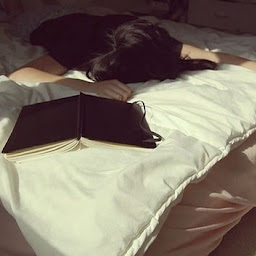
Reputation: 2532
How to draw a perfect hexagon with three divs?
Putting a div to the center of the viewport with position:absolute and top:50%; left:50%; transform: translate(-50%, -50%).
and using before and after elements with rotate(60deg) and rotate(-60deg).
setting the divs box-sizing: border-box; border:1px solid blue; height:40px; and 20*2*3^(1/2) seems to be 69.28xxxxxxx, so I set the width as that.
but the result seems there are some unperfect pixels at the border crossing point. I don't know how to fix it.
browser: chrome editor:bracket
http://jsfiddle.net/gonejack/hYN67/
Upvotes: 3
Views: 289
Answers (3)
Reputation: 1199
The borders might be distorting the shapes in your fiddle.
Check out this fiddle: http://jsfiddle.net/zqS3Q/ and replace with this code to see a solid hexagon with no borders:
#container {
position: relative;
border: 1px solid red;
margin-top: 10%;
min-height: 200px;
}
#horizontal {
position: absolute;
box-sizing: border-box;
top: 50%;
left: 50%;
height: 39px;
width: 66px;
background-color: blue;
}
#horizontal:before {
content: "";
position: absolute;
box-sizing: border-box;
height: 39px;
width: 66px;
background-color: blue;
-webkit-transform: rotate(240deg);
}
#horizontal:after {
content: "";
position: absolute;
box-sizing: border-box;
height: 39px;
width: 66px;
background-color: blue;
-webkit-transform: rotate(120deg);
}
Also, rotated boxes aren't necessarily going to be the exact specified pixel dimensions:

Upvotes: 3
Reputation: 2027
It seems to work if rather than 60deg in horizontal:after you put in -120deg. It looks like a rounding error.
Upvotes: 0
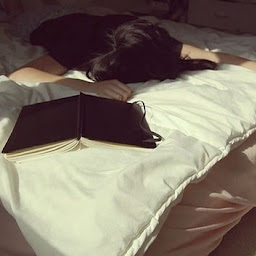
Reputation: 2532
It seems like a chrome console bug, the console turn on then the shape would became weird, when the console high enough to give the viewport a scrollbar.
Upvotes: 0
Related Questions
- Hexagon shape with CSS3
- How to make a curved edge hexagon by using CSS
- Hexagon shape with a border/outline
- Creating a row of hexagons using pure CSS
- CSS Hexagon with elements inside
- Hexagon with border and image
- Half hexagon shape with one element
- CSS draw a hexagon shaped element that stretches
- Generate a hexagon background?
- Creating Hexagons in css / html