Reputation: 339
Apply custom page template to content from Drupal 7 module
I am developing a Drupal module. Part of it opens a pop-up window, displays some elements in it, and uses JavaScript to transfer input back to the main page.
As this is a small window, I don't want it to display the full theme borders from the site's theme.
In Drupal 6 I was able to achieve this with the following:
function MyPopupPageHandler() {
@content = "Content...";
//Add additional content to @content;
print theme("page", @content);
}
However, Drupal 7 expects the second parameter of the theme() function to be an array, and none of the examples I've seen show how I set the main content of the page.
What I'd like is a custom page template in the module, that can be overridden by the site theme if it provides one.
I would like to know:
- What elements do I need to put in the array I pass to the theme() function?
- What should I call my template file?
- How do I tell Drupal where to find my template, as it needs to be in the module by default?
Appreciate any help you can offer.
James
Upvotes: 1
Views: 3503
Answers (2)

Reputation: 637
Try this First of all create a menu in .module file
function MYMODULE_menu()
{
$items['Demo'] =array(
'title' => 'Demo Page',
'page callback' => 'demo_page', // call a function
'access arguments' => array('access content'),
);
return $items;
}
After you have create a function
function demo_page()
{
$select = db_select('node', 'n');
$select = $select->fields('n', array('id'))
->extend('PagerDefault');
$queried_nodes = $select->execute()
->fetchAllAssoc('id');
$pager = theme('pager');
return theme('demo_template', array('nodes' => $queried_nodes , 'pager' => $pager)); // call a theme or you have no pass any argument in theme to change a 'nodes'=> NULL or 'pager'=>NULL
}
after i have create a theme function
function MYMODULE_theme()
{
return array(
'demo_template' => array(
'template' => 'demo-page',//this is file name of template file
'variables' => array('nodes' => NULL,'pager' => NULL), //this is pass avarible of templates file
'path' => drupal_get_path('module', 'MYMODULE_NAME').'/template' // set a path of file
),
);
}
after you have create file name like demo-page.tpl.php in sites/all/modules/MYMODULENAME/template/
and clear caches
Upvotes: 2
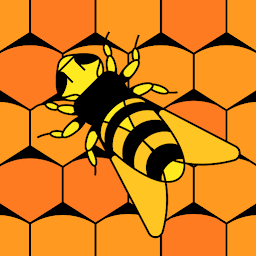
Reputation: 1167
1) The second parameter of theme() function must be an associative array. Your function should look like :
function MYMODULE_custom_function() {
$content = "Some stuff";
return theme('MYMODULE_custom_output', array('content' => $content));
}
2) I guess you meant "Where should I call my template file?" In the hook_theme() function in your same .module file :
function MYMODULE_theme() {
return array(
'MYMODULE_custom_output' => array(
'variables' => array('content' => array()),
// You can also use template file here : 'template' => 'MYMODULE-template'
// OR use the following theme_function() if you don't want to create a new file
),
);
}
// If you don't use template file
function theme_MYMODULE_custom_output($variables) {
$output = // Arrange your html output here
return $output;
}
3) To tell where to find your custom template file if you decide to use one, you can read this : https://drupal.org/node/715160 and I hope it will help.
Please stay indulgent because I'm still new with Drupal and I did try to do my best here :o)
Upvotes: 0
Related Questions
- WordPress - How to assign Page Templates to the Custom Post Type
- adding custom page template from plugin
- Get page content in custom template format
- Custom page template with Wordpress plugin
- Create a template for the page
- Drupal7 | Custom Module | How to Display Template?
- how to assign page template dynamically in wordpress
- Wordpress: Load page content into custom template/theme
- Drupal - Template for Custom Page
- How do I use different drupal page templates?