Reputation: 12075
Retrieve HTTP Body in NanoHTTPD
How can I retrieve the HTTP POST request body when implementing NanoHTTPDs serve method?
I've tried to use the getInputStream() method of IHTTPSession already, but I always get an SocketTimeoutException when using it inside of the serve method.
Upvotes: 24
Views: 22098
Answers (5)
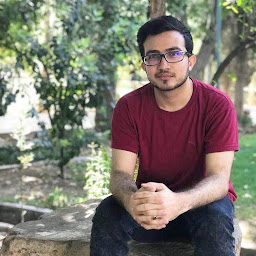
Reputation: 11
I've used this method and worked for me without socket exception.
String body = "";
try {
Map<String, String> headers = session.getHeaders();
if (headers == null || headers.get("content-length") == null) {
iDoMethodInThread.onException(new Exception("No Content length found in header"));
return;
}
int contentLength = Integer.parseInt(headers.get("content-length"));
byte[] buffer = new byte[contentLength];
int totalRead = 0;
while (totalRead < contentLength) {
int read = session.getInputStream().read(buffer, totalRead, contentLength - totalRead);
if (read == -1) {
break;
}
totalRead += read;
}
body = new String(buffer, StandardCharsets.UTF_8);
} catch (IOException e) {
e.printStackTrace();
}
Upvotes: 1
Reputation: 382
This is how I am getting my post response body with NanoHttp, and it works for me. Very important to note that if you are handling your own error response codes and want to send a body use the error input stream instead of the conn.getInputStream() This will avoid the file not found exception or broken pipe exception if close the connection before the server sent the body.
public HashMap<String, Object> getResponse(HttpURLConnection conn) throws IOException {
Log.i("STATUS", String.valueOf(conn.getResponseCode()));
Log.i("MSG", conn.getResponseMessage());
StringBuilder response = new StringBuilder();
String line;
BufferedReader br;
if (conn.getResponseCode() == HttpsURLConnection.HTTP_OK)
br = new BufferedReader(new InputStreamReader(conn.getInputStream()));
else
br = new BufferedReader(new InputStreamReader(conn.getErrorStream()));
while ((line = br.readLine()) != null)
response.append(line);
conn.disconnect();
return new Gson().fromJson(response.toString(), HashMap.class);
Upvotes: 0

Reputation: 3061
I think session.getQueryParameterString(); not work in this case.
If you using POST, PUT, you should want to try this code:
Integer contentLength = Integer.parseInt(session.getHeaders().get("content-length"));
byte[] buffer = new byte[contentLength];
session.getInputStream().read(buffer, 0, contentLength);
Log.d("RequestBody: " + new String(buffer));
In fact, I tried IOUtils.toString(inputstream, encoding) but it cause Timeout exception!
Upvotes: 12
Reputation: 879
On a IHTTPSession instance you can call the .parseBody(Map<String, String>) method which will then fill the map you provided with some values.
Afterwards your map may contain a value under the key postBody.
final HashMap<String, String> map = new HashMap<String, String>();
session.parseBody(map);
final String json = map.get("postData");
This value will then hold your posts body.
Code that does this, can be found here.
Upvotes: 32
Reputation: 4139
In the serve method you first have to call session.parseBody(files), where files is a Map<String, String>, and then session.getQueryParameterString() will return the POST request's body.
I found an example in the source code. Here is the relevant code:
public Response serve(IHTTPSession session) {
Map<String, String> files = new HashMap<String, String>();
Method method = session.getMethod();
if (Method.PUT.equals(method) || Method.POST.equals(method)) {
try {
session.parseBody(files);
} catch (IOException ioe) {
return new Response(Response.Status.INTERNAL_ERROR, MIME_PLAINTEXT, "SERVER INTERNAL ERROR: IOException: " + ioe.getMessage());
} catch (ResponseException re) {
return new Response(re.getStatus(), MIME_PLAINTEXT, re.getMessage());
}
}
// get the POST body
String postBody = session.getQueryParameterString();
// or you can access the POST request's parameters
String postParameter = session.getParms().get("parameter");
return new Response(postBody); // Or postParameter.
}
Upvotes: 33
Related Questions
- Java HTTP request read response body
- How to send JSON data as response in nanohttpd
- How do I get the body from this example HTTP request?
- Reading body from POST request
- Read HTTP response header and body from one HTTP request in java
- NanoHTTPD - Cannot access Response class
- NanoHTTPD unable to process POST parameters
- Extracting the body from HTTP post requestH
- Retrieve file from POST request with NanoHttpd
- java httprequest getting the body from the request