Reputation: 795
Method Illuminate\View\View::__toString() must not throw an exception when loading views inside view in Laravel
I am loading a header and footer in each page without using blade and just using echo View:make('templates/header'); and at the end of the page likewise with the footer.
I am loading these same header and footer views in exactly the same manner in other views without problems, but when I call this particular view from my controller, I get this very non-informational Laravel error message. It's very basic HTML right now as I'm still in the building/testing phase. I don't know why loading the header and footer views in other views I'm using works, but here they're crashing.
Here's the code:
<?php
echo View::make('templates/header');
?>
<div class="row">
<div class="col-md-5 col-md-offset-3">
<h1>Record Saved!</h1>
</div>
</div>
<?
echo View::make('templates/footer');
Is there any way to get more information out of Laravel to find out what it's not liking?
Upvotes: 0
Views: 3538
Answers (2)
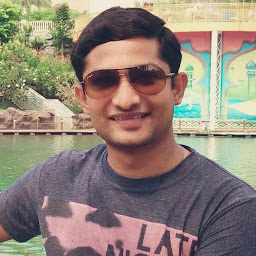
Reputation: 6539
In blade template file, You do not need to write <?php ?> Tag.
also use include instead of View::make in blade file.
@include('templates.header');
<div class="row">
<div class="col-md-5 col-md-offset-3">
<h1>Record Saved!</h1>
</div>
</div>
@include('templates.footer');
Note: Blade file must has extension .blade.php
Hope it will help you :-)
Upvotes: 0
Reputation: 4059
__toString() calls the render() method on View (source). the exception is therefore thrown within templates.footer or templates.header.
Upvotes: 1
Related Questions
- Laravel error: View::__toString() must not throw an exception
- Laravel Error: Method Illuminate\View\View::__toString() must not throw an exception
- __toString() must not throw an exception error when using string
- Laravel 5.5 exception handle custom view
- Method Illuminate\View\View::__toString() must not throw an exception in Laravel
- Laravel Error : Method Illuminate\View\View::__toString() must not throw an exception
- Method Illuminate\\View\\View::__toString() must not throw an exception in unix
- Laravel failed to load the view
- Laravel include causes error: Method Illuminate\View\View::__toString() must not throw an exception
- Exception Not Rendering View in Laravel