Reputation: 412
Nothing showing on screen with custom listview adapter
As the title states, I'm having some troubles getting my custom listview adapter to work properly. The app displays nothing on the list, and gives just a blank white screen. I tested my data with a simple list I already have setup, and that worked just fine.
History.java
public class History {
public String score;
public String gametype;
public int icon;
public History() {
super();
}
public History(String score, String gametype, int icon) {
super();
this.score = score;
this.gametype = gametype;
this.icon = icon;
}
}
HistoryAdapter.java
public class HistoryAdapter extends ArrayAdapter<History> {
Context context;
int layoutResId;
History data[] = null;
public HistoryAdapter(Context context, int layoutResId, History[] data) {
super(context, layoutResId, data);
this.layoutResId = layoutResId;
this.context = context;
this.data = data;
}
@Override
public View getView(int position, View convertView, ViewGroup parent) {
HistoryHolder holder = null;
if(convertView == null)
{
LayoutInflater inflater = ((Activity)context).getLayoutInflater();
convertView = inflater.inflate(layoutResId, parent, false);
holder = new HistoryHolder();
holder.imageIcon = (ImageView)convertView.findViewById(R.id.icon);
holder.textTitle = (TextView)convertView.findViewById(R.id.gameType);
holder.textScore = (TextView)convertView.findViewById(R.id.score);
convertView.setTag(holder);
}
else
{
holder = (HistoryHolder)convertView.getTag();
}
History history = data[position];
holder.textScore.setText(history.score);
holder.textTitle.setText(history.gametype);
holder.imageIcon.setImageResource(history.icon);
return convertView;
}
static class HistoryHolder
{
ImageView imageIcon;
TextView textTitle;
TextView textScore;
}
}
Implementation
for(int i = 0; i < games.length(); i++) {
JSONObject c = games.getJSONObject(i);
JSONObject gameStats = games.getJSONObject(i).getJSONObject(TAG_STATS);
type[i] = c.getString(TAG_TYPE);
champId[i] = c.getString("championId");
cs[i] = gameStats.getString("minionsKilled");
kills[i] = gameStats.getString("championsKilled");
deaths[i] = gameStats.getString("numDeaths");
assists[i] = gameStats.getString("assists");
win[i] = gameStats.getString("win");
if(win[i].equals("true"))
win[i] = "Victory";
else
win[i] = "Defeat";
if(type[i].equals("RANKED_SOLO_5x5"))
type[i] = "Ranked (Solo)";
if(type[i].equals("CAP_5x5"))
type[i] = "TeamBuilder";
if(type[i].equals("NORMAL"))
type[i] = "Unranked";
score[i] = kills[i] +"/" + deaths[i] + "/" + assists[i];
historyData[i] = new History(score[i], champId[i], R.drawable.ic_launcher); // Placeholder image
}
adapter = new HistoryAdapter(MatchHistoryActivity.this,
R.layout.list_adapter,
historyData);
list.setAdapter(adapter);
listview.xml
<?xml version="1.0" encoding="utf-8"?>
<ListView
android:layout_width="wrap_content"
android:layout_height="wrap_content"
xmlns:android="http://schemas.android.com/apk/res/android"
android:id="@+id/list"
android:background="#111111">
</ListView>
list_item.xml
<RelativeLayout
xmlns:android="http://schemas.android.com/apk/res/android"
android:layout_width="fill_parent"
android:layout_height="?android:attr/listPreferredItemHeight"
android:background="#111111"
android:padding="6dip" >
<ImageView
android:id="@+id/icon"
android:layout_width="wrap_content"
android:layout_height="fill_parent"
android:layout_alignParentBottom="true"
android:layout_alignParentTop="true"
android:layout_marginRight="6dip"
android:contentDescription="TODO"
android:src="@drawable/ic_launcher" />
<TextView
android:id="@+id/score"
android:textColor="#C49246"
android:layout_width="fill_parent"
android:layout_height="26dip"
android:layout_alignParentBottom="true"
android:layout_alignParentRight="true"
android:layout_marginLeft="5dp"
android:layout_toRightOf="@id/icon"
android:ellipsize="marquee"
android:singleLine="true"
android:text="0/0/0 KDA"
android:textSize="12sp" />
<TextView
android:id="@+id/gameType"
android:textColor="#C49246"
android:layout_width="fill_parent"
android:layout_height="wrap_content"
android:layout_above="@id/score"
android:layout_alignParentRight="true"
android:layout_alignParentTop="true"
android:layout_alignWithParentIfMissing="true"
android:layout_marginLeft="5dp"
android:layout_toRightOf="@id/icon"
android:gravity="center_vertical"
android:textSize="16sp" />
</RelativeLayout>
Upvotes: 0
Views: 495
Answers (2)

Reputation: 350
I think you should replace ArrayAdapter by BaseAdapter and implement all required method e.g. getItemId(), getItem(), getCount(), getView().
It should work fine!.
Below is example code of mine, dont care about what is MusicModel.
protected class MusicCustomAdapter extends BaseAdapter {
private Activity context;
private List<MusicModel> musicModelList;
private SimpleDateFormat sdf = new SimpleDateFormat("mm:ss");
public MusicCustomAdapter(Activity context, List<MusicModel> musicModelList) {
this.context = context;
this.musicModelList = musicModelList;
}
@Override
public long getItemId(int position) {
return 0;
}
@Override
public Object getItem(int position) {
return this.musicModelList.get(position);
}
@Override
public int getCount() {
return this.musicModelList.size();
}
@Override
public View getView(int position, View convertView, ViewGroup parent) {
View view = convertView;
if (view == null) {
view = context.getLayoutInflater().inflate(R.layout.song_item, null);
}
MusicModel musicModel = (MusicModel) getItem(position);
TextView tvMusicName = (TextView) view.findViewById(R.id.tv_song_name);
tvMusicName.setText(musicModel.getName());
TextView tvArtist = (TextView) view.findViewById(R.id.tv_artist);
tvArtist.setText(musicModel.getArtist());
TextView tvDuration = (TextView) view.findViewById(R.id.tv_duration);
tvDuration.setText(sdf.format(musicModel.getDuration()));
ImageView imgThumbnail = (ImageView) view.findViewById(R.id.img_thumbnail);
imgThumbnail.setImageDrawable(musicModel.getThumbnail());
return view;
}
}
Hope this help.
Upvotes: 1
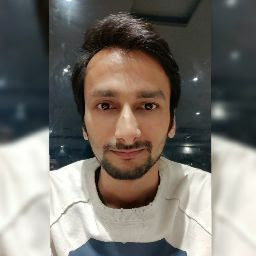
Reputation: 1711
You need to override getCount() in your custom adapter.
It will return the number of entries in your ListView.
@Override
public int getCount() {
return myArrayList.size();
}
Upvotes: 0
Related Questions
- Why ListView with custom adapter showing nothing?
- Custom ListView doesn't show anything
- Custom ListVIew Is not displayed an empty screen is displaying
- custom adapter isn't showing any items
- android custom List Adapter not displaying items
- Android custom adapter and ListView shows nothing
- ListView displaying nothing with custom adapter
- Listview not showing up using custom adapter-android
- Custom Listview Adapter not working
- ListView using Custom Adapter not displaying anything