Reputation: 73
Facebook Graph API PHP SDK v4 - Post on Page
I wanna give all my website authors a possiblity to post their articles on our facebook page without having go give them admin access to it.
So i created a simple form, where the author types in: URL, URL to image, message
On submit, this form will send a ajax request to facebook.php where the magic "should" happen.
The first problem occurs at "require_once". It's not possible to require all 4 files without having an error. If i get rid of the facebook exception, then everything works except the request itself. There seems to be an PHP Error, because i get no ajax response at all.
session_start();
require_once($_SERVER['DOCUMENT_ROOT'].'/sys/facebook/FacebookSession.php');
require_once($_SERVER['DOCUMENT_ROOT'].'/sys/facebook/FacebookRequest.php');
require_once($_SERVER['DOCUMENT_ROOT'].'/sys/facebook/GraphObject.php');
require_once($_SERVER['DOCUMENT_ROOT'].'/sys/facebook/FacebookRequestException.php');
use Facebook\FacebookSession;
use Facebook\FacebookRequest;
use Facebook\GraphObject;
use Facebook\FacebookRequestException;
$message = safe($_POST["message"]);
$url = safe($_POST["url"]);
$image = safe($_POST["image"]);
if($message == "" OR $url == "" OR $image == ""){
echo "incomplete";
return;
}
FacebookSession::setDefaultApplication('{APP ID}','{APP SECRET}');
$session = new FacebookSession('{Page Access Token}');
if($session) {
try {
$response = (new FacebookRequest(
$session, 'POST', '/{Page ID}/feed', array(
'message' => $message,
'link' => $url,
'picture' => $image
)
))->execute()->getGraphObject();
echo "Posted with id: " . $response->getProperty('id');
} catch(FacebookRequestException $e) {
echo "Exception occured, code: " . $e->getCode();
echo " with message: " . $e->getMessage();
}
} else {
echo "No Session available!";
}
Upvotes: 4
Views: 7481
Answers (2)
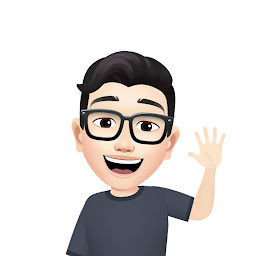
Reputation: 670
Here I got my solution fixing on updating the Facebook Graph SDK, I do apologize for the short answer.
I updated, php.ini file and enabled, the fileinfo extension by uncommenting
;extension=fileinfo
Removing the ; tag to
extension=fileinfo
Then do the command,
composer update
Credits: StackOverflow, Bing, and Google search. Warning: I'm using, Laravel, Wnmp as a local webserver. Note: This comment may require revisions.
Upvotes: 0
Reputation: 993
Update: June, 27 2014, The SDK now comes with a built-in autoloader for those who can't use composer.
require __DIR__ . '/path/to/facebook-php-sdk-v4/autoload.php';
If that doesn't automatically find the path for you, you can define it with FACEBOOK_SDK_V4_SRC_DIR.
define('FACEBOOK_SDK_V4_SRC_DIR', '/path/to/facebook-php-sdk-v4/src/Facebook/');
require __DIR__ . '/path/to/facebook-php-sdk-v4/autoload.php';
The internals of the SDK rely on several other classes that you're not including. That's why autoloading is really important here.
Autoloading With Composer
The best way to do this is to install composer. And add the SDK in a composer.json file to the root of your project.
{
"require" : {
"facebook/php-sdk-v4" : "4.0.*"
}
}
Then run composer install from the command line where the composer.json file is. Then include the autoloader at the top of your script.
require_once __DIR__ . '/vendor/autoload.php';
Manual Autoloading
An alternative way to autoload these files is to replace your require_once's at the top with this solution from rm-vanda:
function facebookLoader($class) {
require "/path/to/facebook-php-sdk-v4-master/src/" . str_replace("\\", "/", $class) . ".php";
}
spl_autoload_register("facebookLoader");
Upvotes: 6
Related Questions
- Facebook Graph API PHP SDK posting on page as page
- Post to Facebook page using php
- Facebook PHP SDK v5 Post to Fan Page
- Facebook PHP SDK v5 g2.4 Post to Fan Page
- Post to Facebook Page using PHP SDK
- Facebook post to fan page using php sdk5 graph api 2.4
- Post to page via Facebook API
- How to post on FB page via FB application
- Post content to FB using graph API
- Facebook PHP SDK Graph API post to page not functioning properly