
Hammer
Reputation: 8878
phonegap local notification - daily
In the phonegap plugin developed by https://github.com/katzer/cordova-plugin-local-notifications if I want to schedule a daily notification at 14:00, how should set for the paras? What should I put for date?
window.plugin.notification.local.add({
id: String, // A unique id of the notifiction
date: Date, // This expects a date object
message: String, // The message that is displayed
title: String, // The title of the message
repeat: String, // Either 'secondly', 'minutely', 'hourly', 'daily', 'weekly', 'monthly' or 'yearly'
badge: Number, // Displays number badge to notification
sound: String, // A sound to be played
json: String, // Data to be passed through the notification
autoCancel: Boolean, // Setting this flag and the notification is automatically canceled when the user clicks it
ongoing: Boolean, // Prevent clearing of notification (Android only)
}, callback, scope);
Thanks Hammer
Upvotes: 1
Views: 2414
Answers (2)

byJeevan
Reputation: 3838
The following example shows how to schedule a local notification which will be triggered every day, 60 seconds from now.
var d = new Date();
d.setHours(14);
window.plugin.notification.local.add({
id: 1,
title: 'Reminder',
message: 'Dont forget to buy some flowers.',
repeat: 'daily',
date: d
});
Upvotes: 2
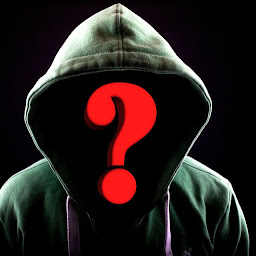
Muhammad Faizan Khan
Reputation: 10541
You have to do like this
var d = new Date();
d.setHours(14);
d.setMinutes(0);
d.setSeconds(0);
window.plugin.notification.local.add({
id: "123", // A unique id of the notifiction
date: d, // This expects a date object
message: "you message", // The message that is displayed
title: "Your message", // The title of the message
repeat: 'daily', //this will repeat daily at 14:00 time
autoCancel: true,
}, callback, scope);
Upvotes: 1
Related Questions
- Schedule a local notification every day with phonegap cordova
- Android PhoneGap - Control when to show notification
- Cordova Phonegap local notifications not working
- Phonegap local notification plugin?
- Phonegap Notification not working in phonegap developer android app
- Local-Notification plugin with PhoneGap Build not working
- Local notification phonegap ios
- Schedule multiple local notifications
- Local Notification repeated every day in PhoneGap Android
- Implementing Phonegap system notification plugin