Reputation: 25117
How can I get colored output with printf and Perl's Term::ANSIColor?
is there a way to get with printf colored output?
#!/usr/bin/perl
use warnings;
use strict;
use Term::ANSIColor;
printf "%4.4s\n", colored( '0123456789', 'magenta' );
Output: (only newline)
Upvotes: 14
Views: 28850
Answers (6)
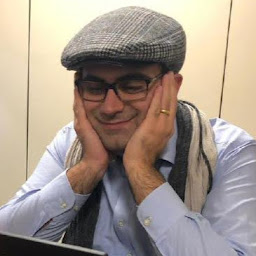
Reputation: 21
This is a solution to preserve the space alignment when print multiple value (eg. from DB):
print sprintf("%-10s %-32s %-10s\n",
$row->{id},
$row->{name},
($row->{enabled} ? colored(sprintf("%-10s", 'Enabled'), 'GREEN') : 'Disabled'),
);
Upvotes: 2

Reputation: 990
If you want to use colors in print do the folowing:
use Term::ANSIColor qw(:constants);
And then use the specific colors names.
For example:
If you want to print text in green bold color, use:
print GREEN BOLD "Passed", RESET;.
The RESET resets the color back to normal.
If you want to print text in red blinking color, use:
print BLINK BOLD RED "Failed!", RESET;
If you want to display a progress bar for example using a green "box", use:
print ON_GREEN " ", RESET;
Another twik: if you want to reposition the cursor accross the screen, use:
print "\033[X;YH"; where X is line pos and Y is column pos, for exmple: print "\033[5;7H";
Upvotes: 2
Reputation: 81
The simplest way to print colored output can be
use Term::ANSIColor qw(:constants);
print RED, "Stop!\n", RESET;
print GREEN, "Go!\n", RESET;
Upvotes: 6
Reputation: 28228
I assume you want something like the following:
#!/usr/bin/perl
use warnings;
use strict;
use Term::ANSIColor;
print colored( sprintf("%4.4s", '0123456789'), 'magenta' ), "\n";
Upvotes: 26
Reputation: 2122
You need to change your code like the following
printf "%s\n", colored( '0123456789', 'magenta' );
Because we can't get the first 4 character in the string. If you give the string value to the printf function it will print the value up to null character. We can't get the first 4 characters.
Upvotes: 11
Reputation: 3308
The problem is "%4.4s\n" try "%s\n" it will work. the reason is that colors are chars (escape chars) and you are cutting them. try printf "%s\n", length(colored( '0123456789', 'green' )); to understand better.
Upvotes: 6
Related Questions
- Using Perl Ansi color to color entire screen
- Perl printf of colored text - wrong format output
- ANSIColor printing to file
- Perl sprintf formatting of colored output
- Term::ANSIColor when term doesn't support colors
- How can Perl alternate between colors while printing to terminal?
- How to handle colored output from command in perl?
- Perl color specifiers with redirected output
- Need to color terminal's output produced with print command Term::ANSIColor
- How can I color text in Perl's standard output?