
Reputation: 10727
MuleStudio studio:studio goal failed to execute
I copied/pasted a working project in my Mule Studio workspace (from within Mule Studio) to create a new project. After that, I could do a mvn clean install on the new project and everything worked fine.
Then, after any modification on the pom (i.e. add a blank line), I'm getting the following error (On an exclamation mark over the project name). I can still execute mvn clean install without errors and obtain a jar that I can deploy. However, I'd like to eliminate the error.
Build problem on project ProjectName, studio:studio goal failed to execute, check the Maven Output console for logs
EDIT
This is what I can read in the console
[ERROR] No plugin found for prefix 'studio' in the current project and in the plugin groups [org.apache.maven.plugins, mojo.codehaus.maven.plugins, org.codehaus.mojo] available from the repositories [local (C:\_jde\maven\repo), nexus (http://nexusserver00:8080/nexus/content/groups/public)] -> [Help 1]
org.apache.maven.plugin.prefix.NoPluginFoundForPrefixException: No plugin found for prefix 'studio' in the current project and in the plugin groups [org.apache.maven.plugins, mojo.codehaus.maven.plugins, org.codehaus.mojo] available from the repositories [local (C:\_jde\maven\repo), nexus (http://nexusserver00:8080/nexus/content/groups/public)]
at org.apache.maven.plugin.prefix.internal.DefaultPluginPrefixResolver.resolve(DefaultPluginPrefixResolver.java:94)
at org.apache.maven.lifecycle.internal.MojoDescriptorCreator.findPluginForPrefix(MojoDescriptorCreator.java:262)
at org.apache.maven.lifecycle.internal.MojoDescriptorCreator.getMojoDescriptor(MojoDescriptorCreator.java:222)
at org.apache.maven.lifecycle.internal.DefaultLifecycleTaskSegmentCalculator.calculateTaskSegments(DefaultLifecycleTaskSegmentCalculator.java:106)
at org.apache.maven.lifecycle.internal.DefaultLifecycleTaskSegmentCalculator.calculateTaskSegments(DefaultLifecycleTaskSegmentCalculator.java:86)
at org.apache.maven.lifecycle.internal.LifecycleStarter.execute(LifecycleStarter.java:98)
at org.apache.maven.DefaultMaven.doExecute(DefaultMaven.java:320)
at org.apache.maven.DefaultMaven.execute(DefaultMaven.java:156)
at org.apache.maven.cli.MavenCli.execute(MavenCli.java:537)
at org.apache.maven.cli.MavenCli.doMain(MavenCli.java:196)
at org.apache.maven.cli.MavenCli.main(MavenCli.java:141)
at sun.reflect.NativeMethodAccessorImpl.invoke0(Native Method)
at sun.reflect.NativeMethodAccessorImpl.invoke(NativeMethodAccessorImpl.java:39)
at sun.reflect.DelegatingMethodAccessorImpl.invoke(DelegatingMethodAccessorImpl.java:25)
at java.lang.reflect.Method.invoke(Method.java:597)
at org.codehaus.plexus.classworlds.launcher.Launcher.launchEnhanced(Launcher.java:290)
at org.codehaus.plexus.classworlds.launcher.Launcher.launch(Launcher.java:230)
at org.codehaus.plexus.classworlds.launcher.Launcher.mainWithExitCode(Launcher.java:409)
at org.codehaus.plexus.classworlds.launcher.Launcher.main(Launcher.java:352)
[ERROR]
Observation:
When I run this build on the project that doesn't show the error on Mule Studio, I get exactly the same error message.
Upvotes: 3
Views: 25013
Answers (4)
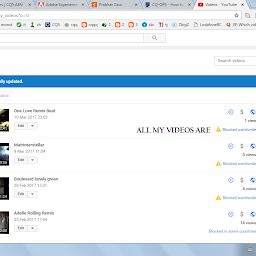
Reputation: 149
Just close all other projects if you are using Anypoint Studio and then update the dependencies or run project. Worked several times in my case.
Upvotes: 0
Reputation: 545
An old thread, but maybe someone will find it useful in addition to Ale Sequeira's post.
You must replace http://repository.mulesoft.org/releases/ repo with https://repository.mulesoft.org/nexus/content/repositories/releases/ one everywhere. This is because the 1st repo responses with 301 redirection to the 2nd one, and Maven-2 handles that incorrectly. Maven-3 is alright though.
Upvotes: 2

Reputation: 10727
Finally I solved it this way:
Copy the new project to another folder and remove it from current workspace.
In Window/Preferences/Mule Studio/Maven Settings, uncheck both checkboxes (Enable Maven Suppport and Enable Automatic Maintenance).
Import the project.
Check both checkboxes unchecked in step 2.
The error does not show anymore.
Upvotes: 3

Reputation: 2039
Try adding this repository definition to your pluginRepository section in your pom.xml or settings.xml:
<pluginRepositories>
...
<pluginRepository>
<id>mule-ee-public</id>
<url>https://repository.mulesoft.org/nexus/content/repositories/releases</url>
</pluginRepository>
...
</pluginRepositories>
Perhaps because an Studio error this repository is not taken into account, and it is needed to download the plugin.
Upvotes: 8
Related Questions
- Error Creating a Maven Project
- MuleStudio - Error failed failed to load the JNI shared library
- Mule - error running project with Maven
- Mule - Project build failed when running with maven
- Issue when running mule maven project
- Unresolveable error occured in org.mule.tools.maven
- Getting error while running mule application
- Mule Studio fails to save Maven settings
- Building mavenized MuleStudio project
- Importing Maven Project in MuleStudio POM error