A_Skelton73
Reputation: 1190
Venn Diagram with Item labels
Suppose I have two vectors
foo <- c('a','b','c','d')
baa <- c('a','e','f','g')
Does anyone know of a way to produce a venn diagram but have the vector items visualised within the diagram.
Like so? (made in powerpoint)

Upvotes: 24
Views: 19033
Answers (3)
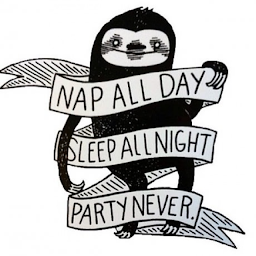
Tal Zaquin
Reputation: 113
Another way, which I find simpler is using the ggvenn package with show_elements = TRUE.
library(ggvenn)
library(RColorBrewer)
AA <- c("hi","foo", "bar","yep","woo","hoo")
BB <- c("baa","yep", "woo","yes")
CC <- c("yes","foo","hi","woo", "huh")
x <- list(AA=AA , BB=BB , CC=CC)
ggvenn(x, show_elements = T, label_sep = "\n", fill_color = brewer.pal(name="Set2",n=3))
Upvotes: 8

Marco Sandri
Reputation: 24262
Using the RAM package:
library(RAM)
foo <- c('a','b','c','d')
baa <- c('a','e','f','g')
group.venn(list(foo=foo, baa=baa), label=TRUE,
fill = c("orange", "blue"),
cat.pos = c(0, 0),
lab.cex=1.1)
Upvotes: 13
user20650
Reputation: 25854
A quick solution using the venn.diagram function from the VennDiagram package. The labels (counts) are hard coded in the function so can't be changed using function arguments. But for a simple example like this you can change the grobs yourself.
library(VennDiagram)
# your data
foo <- c('a','b','c','d')
baa <- c('a','e','f','g')
# Generate plot
v <- venn.diagram(list(foo=foo, baa=baa),
fill = c("orange", "blue"),
alpha = c(0.5, 0.5), cat.cex = 1.5, cex=1.5,
filename=NULL)
# have a look at the default plot
grid.newpage()
grid.draw(v)
# have a look at the names in the plot object v
lapply(v, names)
# We are interested in the labels
lapply(v, function(i) i$label)
# Over-write labels (5 to 7 chosen by manual check of labels)
# in foo only
v[[5]]$label <- paste(setdiff(foo, baa), collapse="\n")
# in baa only
v[[6]]$label <- paste(setdiff(baa, foo) , collapse="\n")
# intesection
v[[7]]$label <- paste(intersect(foo, baa), collapse="\n")
# plot
grid.newpage()
grid.draw(v)
Which produces

Obviously this method would quickly get out of hand with more categories and intersections.
Upvotes: 18
Related Questions
- How to obtain the list of elements from a Venn diagram
- Get the list of items in Venn diagram
- 3 way Venn diagram with internal labels in R
- How to draw Venn diagram using R
- Venn diagram plot?
- Redrawing venn diagram
- Rectangular Venn diagram
- VennDiagram - internal labels
- How to make venn diagrams in R?
- VennDiagram create list of vennCounts

