Reputation: 1939
Google spreadsheet text length validation
I am working on Google spreadsheet. I am trying to make a validation rule on the text length. For example the text length must be equal to 12 characters which includes number, on dash and one capital character. Example: 123-56C89112
I tried to search in google groups but no result! can you help in this please
Upvotes: 0
Views: 2355
Answers (1)

Reputation: 1036
You can use Data > Validation > Custom Formula is
=REGEXMATCH(B3, "^(?=.{12}$)(?=(^[^A-Z]*[A-Z]{1}[^A-Z]*$))(?=(^[^-]*[-]{1}[^-]*$)).*")
I'm not an expert on Regex so this may be a bit over the top, but it appears to work:
^(?=.{12}$)(?=(^[^A-Z]*[A-Z]{1}[^A-Z]*$))(?=(^[^-]*[-]{1}[^-]*$)).*
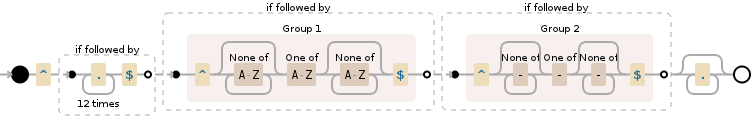
This allows any string with exactly 12 characters, 1 upper case letter and 1 dash.
EDIT: The (Lookahead) Regex doesn't seem to work in Spreadsheets (see comment)
EDIT2: Using a custom function like the following seems to work, but only if you use warnings (instead of rejections) for some reason (bug?)
function test(myString) {
return myString.match("^(?=.{12}$)(?=(^[^A-Z]*[A-Z]{1}[^A-Z]*$))(?=(^[^-]*[-]{1}[^-]*$)).*")!=null;
}
Upvotes: 1
Related Questions
- Javascript validation for entering text up to maximum length
- Change text length based on drop down option selected
- Validation Rule in VBA to determine the length of text
- Limit Range Text Length
- VBA Limit Text Length Excel
- Excel vba: data validation mandatory and maximum field length
- Excel data validation - formula over 256 character limit
- Data VAlidation - Text Length & Character Type
- Excel : Data Validation, how to force the user to enter a string that is 2 char long?
- Excel VBA - validate is numeric and textlength