Reputation: 641
copy whole html table to clipboard javascript
I have written javascript to select the table but I want to now automatically copy it after clicking the button.
My javascript is like this.
function selectElementContents(el) {
var body = document.body, range, sel;
if (document.createRange && window.getSelection) {
range = document.createRange();
sel = window.getSelection();
sel.removeAllRanges();
try {
range.selectNodeContents(el);
sel.addRange(range);
document.execCommand('Copy');
} catch (e) {
range.selectNode(el);
sel.addRange(range);
document.execCommand('Copy');
}
} else if (body.createTextRange) {
range = body.createTextRange();
range.moveToElementText(el);
range.select();
range.execCommand('Copy');
}
}
Upvotes: 24
Views: 57089
Answers (9)

Reputation: 604
Try this:
function copytable(el) {
var urlField = document.getElementById(el)
var range = document.createRange()
range.selectNode(urlField)
window.getSelection().addRange(range)
document.execCommand('copy')
}<input type="button" value="Copy to Clipboard" onClick="copytable('stats')">
<table id="stats">
<tr>
<td>hello</td>
</tr>
</table>Upvotes: 17
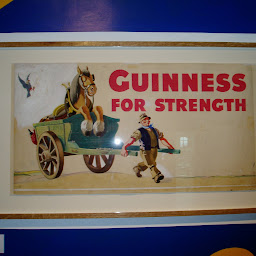
Reputation: 444
I know this is an old one, but if any one still looking for a solution. this one worked for me
<script>
$(document).ready(function() {
$("#copyBtn").on("click",
function(e) {
copyTable("listTable", e);
});
});
function copyTable(el, e) {
e.preventDefault();
var table = document.getElementById(el);
if (navigator.clipboard) {
var text = table.innerText.trim();
navigator.clipboard.writeText(text).catch(function () { });
}
}
</script>
Upvotes: 15
Reputation: 847
by using a library called clipboard.js making it much easier.
for more info, check: https://webdesign.tutsplus.com/tutorials/copy-to-clipboard-made-easy-with-clipboardjs--cms-25086
<script src="//cdnjs.cloudflare.com/ajax/libs/clipboard.js/1.4.0/clipboard.min.js">
(function(){
new Clipboard('#copy-table-button');
})();
</script>
<button class="btn" id="copy-table-button" data-clipboard-target="#table_results">Copy</button>
<table id='table_results' >
</table>
Upvotes: 0

Reputation: 327
UPDATE
Use this code instead.
Code:
function selectElementContents(el) {
var body = document.body, range, sel;
if (document.createRange && window.getSelection) {
range = document.createRange();
sel = window.getSelection();
sel.removeAllRanges();
try {
range.selectNodeContents(el);
sel.addRange(range);
} catch (e) {
range.selectNode(el);
sel.addRange(range);
}
} else if (body.createTextRange) {
range = body.createTextRange();
range.moveToElementText(el);
range.select();
document.execCommand("copy");
}
}<input type="button" value="select table"
onclick="selectElementContents( document.getElementById('table') );">
<table id="table">
<thead>
<tr><th>Heading</th><th>Heading</th></tr>
</thead>
<tbody>
<tr><td>cell</td><td>cell</td></tr>
</tbody>
</table>Upvotes: 0

Reputation: 2119
This has worked for me, it is not only restricted to table, but it can even select and copy to clipboard all elements inside Node specified with id.
I have tested in Mac Chrome as well as windows chrome.
Usescase : Copy Signature created by Signature Generator based on JS
Demo :
<div id="signature_container">
<p id="company_name" style="margin-top: 4px; margin-bottom: 0px; color: #522e64; font-weight: 700; font-size: 16px; letter-spacing: 1px; border-bottom: solid 2px #522e64; width:250px; padding-bottom: 3px;">The Company Name</p>
<p style="margin-top: 4px; margin-bottom: 0px; color: #00706a; font-weight: 700; font-size: 15px;"> <span id="first_name_output_2"></span>Firstname<span id="last_name_output_2"> Lastname</span> <span id="designation_output_2" style="color: #000000; font-weight: 500; font-size: 15px;">Designation</span></p>
<p style="margin-top: 0px; margin-bottom: 0px; color: #625469; font-weight: normal; font-size: 15px; letter-spacing: 0.6px;">[email protected]<span id="email_output_2"></span> </p>
</div>
<br><br>
<input type="button" onclick="selectElementContents( document.getElementById('signature_container') );" value="Copy to Clipboard">
<script>
function selectElementContents(el) {
var body = document.body,
range, sel;
if (document.createRange && window.getSelection) {
range = document.createRange();
sel = window.getSelection();
sel.removeAllRanges();
range.selectNodeContents(el);
sel.addRange(range);
}
document.execCommand("Copy");
}
</script>Upvotes: 6
Reputation: 147
You can use this custom script, if you need to copy to clipboard all data from table; html:
<button class='btnclipboard' data-source='tableStudents'> Copy table </button>
<table id="tableStudents">
<thead>
<th> user_id </th>
<th> Name </th>
</thead>
<tbody>
<tr>
<td> 123 </td>
<td> Proba </td>
</tr>
<tbody>
</table>
<script>
$('.btnclipboard').click(function(e) {
e.preventDefault();
copyTableToClipboard($(this).data('source'));
});
function copyTableToClipboard() {
var clipboard=new Clipboard('.btnclipboard',{
text: function(trigger) {
var txt=[];
var headColumns = [];
$("#tableStudents th").each(function(){
var textColumn = $(this).text();
if(textColumn == null || textColumn == "") {
textColumn = $(this).attr('title');
}
if(textColumn == undefined || textColumn == null) {
textColumn = "";
}
headColumns.push(textColumn);
// console.log($(this).text());
});
console.log('headColumns', headColumns);
var head=headColumns;
txt.push(head.join("\t"));
var rowColumns=[];
$("#tableStudents tr").each(function(){
var row=[];
$(this).find('td').each(function(){
var textColumn = $(this).text();
if($(this).find("i").hasClass('fa-check')){
textColumn = "1";
}
// if(textColumn == "") {
// // textColumn = $(this).attr('title');
// textColumn = "";
// }
// if(textColumn != null) {
row.push(textColumn);
// }
//console.log($(this).text());
});
if(row.length > 0) {
rowColumns.push(row);
txt.push(row.join("\t"));
}
});
console.log('rowColumns', rowColumns);
return txt.join("\n");
}
});
clipboard.on('success', function(e) {
console.info('Action:', e.action);
e.clearSelection();
if (Notification.permission == "granted")
{
var notification = new Notification('Data copied to clipboard', {
icon: '../dist/img/favicon.png',
body: "You can now paste (Ctrl+v) into your favorite spreadsheet editor !"
});
}else{
console.warn(Notification.permission);
}
});
clipboard.on('error', function(e) {
console.error('Action:', e.action);
console.error('Trigger:', e.trigger);
});
}
</script>
After you click on the button, your table data should be copied.
Upvotes: 0
Reputation: 19
The previous scripts did not work for me because the .execCommand("Copy") was not triggering. By attaching it to the document itself, and moving it outside of the conditional, I was able to get it to work:
I think this function is more robust:
function selectElementContents(el) {
var body = document.body, range, sel;
if (document.createRange && window.getSelection) {
range = document.createRange();
sel = window.getSelection();
sel.removeAllRanges();
try {
range.selectNodeContents(el);
sel.addRange(range);
} catch (e) {
range.selectNode(el);
sel.addRange(range);
}
} else if (body.createTextRange) {
range = body.createTextRange();
range.moveToElementText(el);
range.select();
}
document.execCommand("Copy");
}
Upvotes: 1
Reputation: 249
function selectElementContents(el) {
var body = document.body, range, sel;
if (document.createRange && window.getSelection) {
range = document.createRange();
sel = window.getSelection();
sel.removeAllRanges();
try {
range.selectNodeContents(el);
sel.addRange(range);
} catch (e) {
range.selectNode(el);
sel.addRange(range);
}
} else if (body.createTextRange) {
range = body.createTextRange();
range.moveToElementText(el);
range.select();
}
document.execCommand("Copy");}
Upvotes: 24

Reputation: 610
function selectElementContents(el) {
var body = document.body, range, sel;
if (document.createRange && window.getSelection) {
range = document.createRange();
sel = window.getSelection();
sel.removeAllRanges();
try {
range.selectNodeContents(el);
sel.addRange(range);
} catch (e) {
range.selectNode(el);
sel.addRange(range);
}
} else if (body.createTextRange) {
range = body.createTextRange();
range.moveToElementText(el);
range.select();
}
CopiedTxt = document.selection.createRange();
CopiedTxt.execCommand("Copy");}
Upvotes: -1
Related Questions
- Copy To Clipboard Javascript
- How to copy table html (data and format) to clipboard using javascript (microsoft edge browser)
- Copy HTML table structure to clipboard
- JS/jQuery: Copying Contents of td to clipboard
- Clipboard copy of table row
- Copying table cells to clipboard without input tags - Javascript and html
- Select and copy table to clipboard
- Is there a simple way to select and copy 1 or 2 columns of an HTML table?
- Copy a HTML table via JavaScript without the headers?
- Selecting whole table/text for copying to clipboard