Reputation: 3
Cannot scroll content Onsen UI / AngularJS
I have just started working with AngularJS and I am trying to get my head around it. I seem to have picked up a lot of bad habits from jQuery. I have a simple mobile page written using Onsen UI / AngularJS and jQuery. The content I want is being displayed correctly, however I am unable to scroll through the content to the end. My HTML Code for the page is as follows
<ons-navigator title="Navigator" var="appNavigator">
<ons-page>
<ons-toolbar>
<div class="left">
<ons-button style="background-color: white;color: #d00052;"
ng-click="appNavigator.resetToPage('home.html', options);"><i class="fa fa-home fa-2"></i>
</ons-button>
</div>
<div class="center">Notice Board</div>
<div class="right">
<ons-button style="background-color: white;color: #d00052;"
ng-click="appNavigator.resetToPage('login.html', options);"><i
class="fa fa-power-off fa-2"></i></ons-button>
</div>
</ons-toolbar>
<ons-scoller>
<ons-list ng-controller="MyCtrl">
<div ng-repeat="group in groups" style="z-index: 9999;">
<ons-list-item ng-click="toggleGroup(group)" class="title" ng-class="{active:isGroupShown(group)}">
<ons-icon icon="minus-square-o" ng-if="isGroupShown(group)"></ons-icon>
<ons-icon icon="plus-square-o" ng-if="!isGroupShown(group)"></ons-icon>
<b>{{group.title}}</b>
</ons-list-item>
<ons-list-item class="item-accordion" ng-show="isGroupShown(group)">
<p style="line-height: 22px;" ng-bind-html="group.content">...</p>
</ons-list-item>
</div>
</ons-list>
</ons-scoller>
</ons-page>
</ons-navigator>
My controller for this page is as follows
app.controller('MyCtrl', function($scope) {
$scope.groups = [];
$.ajax({
type: 'GET',
url: 'https://mywebsite/service?mode=data',
dataType: 'jsonp',
timeout: 5000,
success: function(data) {
$scope.groups = data;
$scope.$apply();
},
error: function(data) {
$scope.error = true;
$scope.$apply();
}
});
$scope.toggleGroup = function(group) {
if ($scope.isGroupShown(group)) {
$scope.shownGroup = null;
} else {
$scope.shownGroup = group;
}
};
$scope.isGroupShown = function(group) {
return $scope.shownGroup === group;
};
});
I figured that since html code makes use of ons-scroller - it would scroll properly (on an iPhone) but it doesn't. I compile the app using PhoneGap Build on version 3.5.0. What am I missing here? I would be very grateful for any advice or guidance.
Upvotes: 0
Views: 1473
Answers (1)
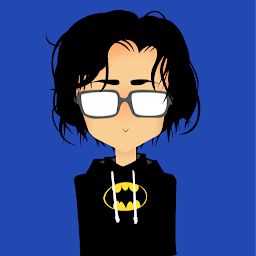
Reputation: 83
You might just have a typo there.
Change from <ons-scoller>...<ons-scoller> to <ons-scroller>...<ons-scroller>
Upvotes: 1
Related Questions
- Scroll Div issue in cordova app
- Scroll glue directive error
- Onsen 2.0 List with overflow scroll does not work
- Unable to run angular js code with onsen cordova
- How to show scrollbars in onsen ui app list
- Onsen UI page not loading correctly after navigation
- Call directive from controller with scrolltop
- Onsen-UI ,how to write a javascript , keep ons-scroller at the bottom?
- Onsenui infinit scroll + AngularJS ngShow
- ons-scroller tag not working in Onsen UI