Reputation: 2757
How to order by pivot table data in Laravel's Eloquent ORM
In my Database, I have:
topsTablepostsTabletops_has_postsTable.
When I retrieve a top on my tops table I also retrieve the posts about the top.
But what if I want to retrieve these posts in a certain order?
So I added a range field in my pivot table tops_has_posts and I tried to order by the result using Eloquent but it didn't work.
I try this :
$top->articles()->whereHas('articles', function($q) {
$q->orderBy('range', 'ASC');
})->get()->toArray();
And this :
$top->articles()->orderBy('range', 'ASC')->get()->toArray();
Both were desperate attempts.
Thank you in advance.
Upvotes: 37
Views: 49456
Answers (7)
Reputation: 3
you can use this:
public function keywords() {
return $this->morphToMany(\App\Models\Keyword::class, "keywordable")->withPivot('order');
}
public function getKeywordOrderAttribute() {
return $this->keywords()->first()->pivot->order;
}
and append keyword attribiute to model after geting and use sortby
$courses->get()->append('keyword_order')->sortBy('keyword_order');
Upvotes: 0
Reputation: 13552
In Laravel 5.4 I have the following relation that works fine in Set model which belongsToMany of Job model:
public function jobs()
{
return $this->belongsToMany(Job::class, 'eqtype_jobs')
->withPivot(['created_at','updated_at','id'])
->orderBy('pivot_created_at','desc');
}
The above relation returns all jobs that the specified Set has been joined ordered by the pivot table's (eqtype_jobs) field created_at DESC.
The SQL printout of $set->jobs()->paginate(20) Looks like the following:
select
`jobs`.*, `eqtype_jobs`.`set_id` as `pivot_set_id`,
`eqtype_jobs`.`job_id` as `pivot_job_id`,
`eqtype_jobs`.`created_at` as `pivot_created_at`,
`eqtype_jobs`.`updated_at` as `pivot_updated_at`,
`eqtype_jobs`.`id` as `pivot_id`
from `jobs`
inner join `eqtype_jobs` on `jobs`.`id` = `eqtype_jobs`.`job_id`
where `eqtype_jobs`.`set_id` = 56
order by `pivot_created_at` desc
limit 20
offset 0
Upvotes: 20

Reputation: 2508
If you print out the SQL query of belongsToMany relationship, you will find that the column names of pivot tables are using the pivot_ prefix as a new alias.
For example, created_at, updated_at in pivot table have got pivot_created_at, pivot_updated_at aliases. So the orderBy method should use these aliases instead.
Here is an example of how you can do that.
class User {
...
public function posts(): BelongsToMany {
return $this->belongsToMany(
Post::class,
'post_user',
'user_id',
'post_id')
->withTimestamps()
->latest('pivot_created_at');
}
...
}
You can use orderBy instead of using latest method if you prefer. In the above example, post_user is pivot table, and you can see that the column name for ordering is now pivot_created_at or pivot_updated_at.
Upvotes: 4

Reputation: 1126
For Laravel 8.17.2+ you can use ::orderByPivot().
https://github.com/laravel/framework/releases/tag/v8.17.2
Upvotes: 37
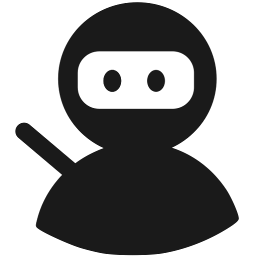
Reputation: 435
In Laravel 5.6+ (not sure about older versions) it's convenient to use this:
public function articles()
{
return $this->belongsToMany('Article', 'tops_has_posts')->withPivot('range')->orderBy('tops_has_posts.range');
}
In this case, whenever you will call articles, they will be sorted automaticaly by range property.
Upvotes: 26

Reputation: 482
in your blade try this:
$top->articles()->orderBy('pivot_range','asc')->get();
Upvotes: 4
Reputation: 81187
There are 2 ways - one with specifying the table.field, other using Eloquent alias pivot_field if you use withPivot('field'):
// if you use withPivot
public function articles()
{
return $this->belongsToMany('Article', 'tops_has_posts')->withPivot('range');
}
// then: (with not whereHas)
$top = Top::with(['articles' => function ($q) {
$q->orderBy('pivot_range', 'asc');
}])->first(); // or get() or whatever
This will work, because Eloquent aliases all fields provided in withPivot as pivot_field_name.
Now, generic solution:
$top = Top::with(['articles' => function ($q) {
$q->orderBy('tops_has_posts.range', 'asc');
}])->first(); // or get() or whatever
// or:
$top = Top::first();
$articles = $top->articles()->orderBy('tops_has_posts.range', 'asc')->get();
This will order the related query.
Note: Don't make your life hard with naming things this way. posts are not necessarily articles, I would use either one or the other name, unless there is really need for this.
Upvotes: 48
Related Questions
- Laravel | Return rows in order based off pivot
- how to sort results based on pivot table in laravel
- Use order by in pivot table data in Laravel's Eloquent ORM
- Laravel: Ordering data at a query level when using pivot tables?
- Laravel - How to orderBy eloquent query with pivot and each function
- Order by pivot column
- Adding custom sort order to pivot table
- How to sort by primary table field and pivot in Eloquent?
- Laravel - Order by pivot value in Many to Many table relationship
- Laravel 4 : Order by in a pivot table