Reputation: 451
HTML5 canvas, convert canvas to PDF with jspdf.js
I am trying to convert HTML5 canvas to PDF in JavaScript but I get a black background PDF. I tried to change the background color but still get black. The following is code I am trying:
Canvas = document.getElementById("chart");
Context = Canvas.getContext("2d");
var imgData = Canvas.toDataURL('image/jpeg');
var pdf = new jsPDF('landscape');
pdf.addImage(imgData, 'JPEG', 0, 0, 1350, 750);
pdf.save('download.pdf');
If you have any idea, I'd appreciate it very much.
Upvotes: 12
Views: 49540
Answers (5)
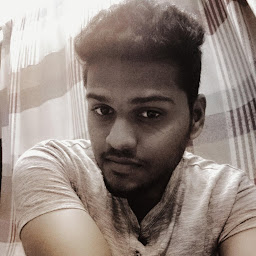
Reputation: 1
Just change the format JPEG to PNG
pdf.addImage(imgData, 'PNG', 0, 0, 1350, 750);
Upvotes: 0
Reputation: 7677
I had the same problem, e.g. the first time when i create a pdf the canvas image is ok, but all the other next, came out black. No picture!
The workaround i found is as follows: after each call to pdf.addImage() i redraw the picture in the canvas. It works now fine for me.
EDIT: As requested, here some more details:
Let say i have a canvas drawing function like this (just an example, it doesn't matter):
function drawCanvas(cv) {
for(var i=0; i<cv.height; i++) {
for(var j=0, d=0; j<cv.width; j++) {
cv.data[d] = 0xff0000;
d += 4;
}
}
}
I had to fix my printing function as follows:
var cv=document.getElementById('canvas');
printPDF(cv) {
var imgData=cv.toDataURL("image/jpeg", 1.0);
var doc=new jsPDF("p","mm","a4");
doc.addImage(imgData,'JPEG',15,40,180,180);
drawCanvas(cv); // <--- this line is needed, draw again
}
drawCanvas(cv); // <--- draw my image to the canvas, ok
printPDF(cv); // first time is fine
printPDF(cv); // second time without repaint would be black
I admit, i did'nt investigate further, just happy that this works.
Upvotes: 2

Reputation: 196
One very simple solution is that you are saving the image as jpeg. Saving instead as png works fine for my application. Of note, Blizzard's response also includes the print as png, and also produces non-black fill for transparent layers in the canvas.
var canvas = event.context.canvas;
var data = canvas.toDataURL('image/png');
instead of
var canvas = event.context.canvas;
var data = canvas.toDataURL('image/jpg');
Upvotes: 3
Reputation: 13838
A good approach is to use combination of jspdf.js and html2canvas. I have made a jsfiddle for you.
<canvas id="canvas" width="480" height="320"></canvas>
<button id="download">Download Pdf</button>
'
html2canvas($("#canvas"), {
onrendered: function(canvas) {
var imgData = canvas.toDataURL(
'image/png');
var doc = new jsPDF('p', 'mm');
doc.addImage(imgData, 'PNG', 10, 10);
doc.save('sample-file.pdf');
}
});
jsfiddle: http://jsfiddle.net/rpaul/p4s5k59s/5/
Upvotes: 14
Reputation: 3571
At first, you need to set the desired background color on the canvas before getting the data. Then, you need to draw jpeg image on the canvas.
Upvotes: 0
Related Questions
- Converting Canvas to Pdf using JsPDF
- Convert canvas to PDF
- How to export canvas image using jsPDF?
- HTML5 canvas to PDF
- Convert HTML String to PDF Using jsPDF
- Cannot make PDF from Html div by jsPDF
- converting html file into pdf using jspdf library
- How to generate PDF using HTML5 and JavaScript
- Converting canvas to pdf
- PDF Rendering in HTML5 Canvas