
Yash Rastogi
Reputation: 475
Unable to use JSON file using python
{
"id": "APA91bE9N6D9Tp79gv1kUgWLhsCmbKPKJQlzgtr1iGKlL5249bzD5DxySBiaIzDmk7rOAdrWcNcP0ZxPnaj7e6Esc _iGIYJlDte-E1pMO9GME4QufgdQQOIccM2tExMd9L9RsQthR3160KbQeRmtfxW6gvuPXYN0zw",
"platform": "android",
"user": ObjectId("545b2833b21e898413de9314"),
"_id": ObjectId("545b5e76d6be01755625b284"),
"createdAt": Date(1415274102856),
"__v": 0
}{
"__v": 0,
"_id": ObjectId("545b67c4d6be01755625b2c1"),
"createdAt": Date(1415276484321),
"id": "APA91bFRxirYHIko33D1LiHODpBd77IlRhebK4tMRWecFxb5E6nfWSMFarr5mlwmY9bPQP56DGP7cnli4_jOrS8Ynn3Y9w9uaRoESoEPglqR-rA-3phsh8UtSxMC5lNoOqIrohz3hBjzzpCH_vExwo6B5yV6Mb8jyg",
"platform": "android",
"user": ObjectId("545b69a5d6be01755625b2d2")
}
Here is the content of the JSON File.
Code which i am using for importing is:
import json
with open("test.json") as json_file:
json_data = json.load(json_file)
print(json_data)
Upvotes: 0
Views: 101
Answers (2)

Joachim Rosskopf
Reputation: 1269
Your first string is not valid JSON. It is not possible to ingest this directly to JSON parser. What I would do, is to write a preprocessor, which expands the non JSON elements like ObjectId or Date to e.g. strings. Something in the line of this answer.
Upvotes: 1
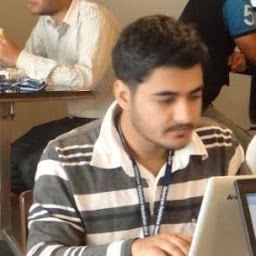
vatsal mevada
Reputation: 5636
As @Puffin pointed out you need to handle ObjectId, Date etc if you are dumping a MongoDB BSON into JSON and accessing it.
If possible then use pymongo to access MongoDB directly from Python rather than dumping into JSON and accessing the data.
Upvotes: 1
Related Questions
- Cannot get python to load json file
- Unable to read a JSON file in my simple python code
- Can not read my json file by using json package
- JSON file not reading
- Error, opening json file
- Problems with json file (Python)
- Loading JSON file in Python throwing an error.
- Cannot load json file in python
- Unable to load JSON file in python, not sure why?
- Can't read JSON file in Python