
Reputation: 71
Saving text file in its entirety
I need help in coding the proper way to save a text file's contents. So far, I've managed to save and create a text file, but when I open it, it's always empty. I am using Visual Studio 2012 and creating a Windows form with c++-CLI.
This is what I have:
private: System::Void saveToolStripMenuItem_Click(System::Object^ sender, System::EventArgs^ e)
{
IO::Stream^ myStream;
SaveFileDialog^ saveFileDialog1 = gcnew SaveFileDialog;
saveFileDialog1->Filter = "txt files (*.txt)|*.txt";
saveFileDialog1->FilterIndex = 1;
saveFileDialog1->RestoreDirectory = true;
if ( saveFileDialog1->ShowDialog() == System::Windows::Forms::DialogResult::OK )
{
if ( (myStream = saveFileDialog1->OpenFile()) != nullptr )
{
// Code to write the stream goes here.
myStream->Close();
}
}
}
Basically, I'm trying to achieve the code below, the only thing different is that I am using c++-CLI not c# and instead of writing some text in the file as (bw.Write("Example text file.") does, I would want the text file to save my text box values in my windows form, so something like bw.Write(txtTextBox1->Text). But as far as I'm concerned, c++ doesn't use those same commands c# does.
SaveFileDialog sgd = new SaveFileDialog();
sfd.Filter = "Text File|*.txt";
sfd.FileName = "My Text File";
sfd.Title = "Save Text File";
if (sfd.ShowDialog() == System.Windows.Forms.DialogResult.OK)
{
string path = sft.FileName;
BinaryWriter bw = new BinaryWriter(File.Create(path));
bw.Write("Example text file.");
bw.Dispose();
}
Here are some images of my program. I've also included a picture of the print preview button. I'd basically like for my save button to save a text file with the contents that my print preview displays.
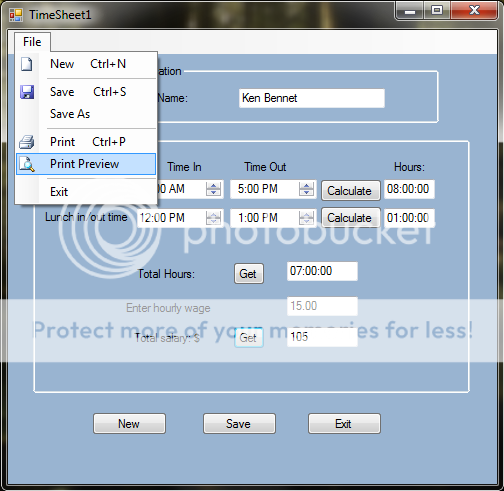
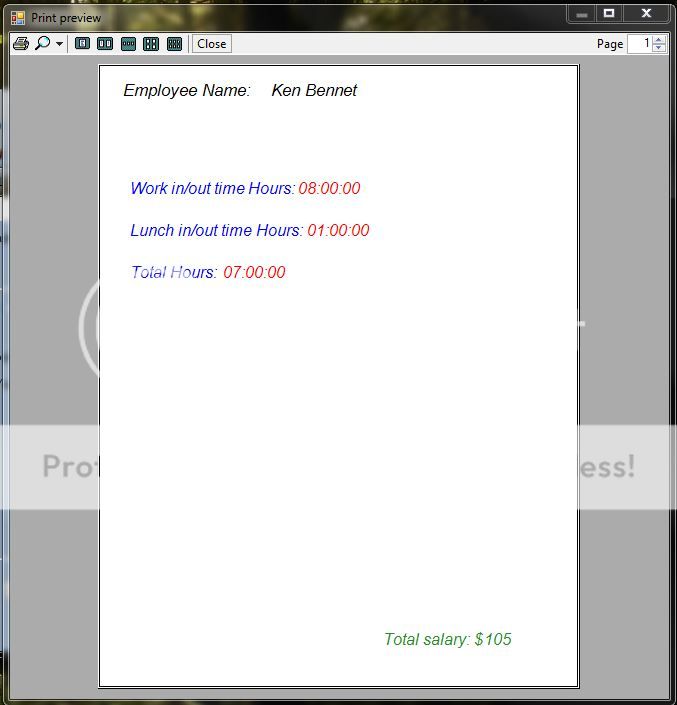
Upvotes: 0
Views: 1009
Answers (2)
Reputation: 20772
Here's an alternative to the C# code...
Writes text to a file using the UTF-8 encoding of the Unicode character set (which is the character set the .NET Strings use):
private: System::Void saveToolStripMenuItem_Click(System::Object^ sender, System::EventArgs^ e)
{
SaveFileDialog^ saveFileDialog1 = gcnew SaveFileDialog;
saveFileDialog1->Filter = "txt files (*.txt)|*.txt";
saveFileDialog1->FilterIndex = 1;
saveFileDialog1->RestoreDirectory = true;
if ( saveFileDialog1->ShowDialog() == System::Windows::Forms::DialogResult::OK )
{
File::WriteAllText(saveFileDialog1->FileName, "Example text file.");
}
}
Upvotes: 1
Reputation: 70652
Why anyone would want to implement a Forms program in C++/CLI is beyond me. C++/CLI is wonderful for many things, but for something that is purely managed (like the Forms API), I think C# is better. There are more code examples to draw from, and the syntax is generally more concise and convenient.
That said, here is a C++/CLI version of the C# code you included, with the small change that it uses StreamWriter instead of BinaryWriter:
SaveFileDialog^ sfd = gcnew SaveFileDialog();
try
{
sfd->Filter = "Text File|*.txt";
sfd->FileName = "My Text File";
sfd->Title = "Save Text File";
if (sfd->ShowDialog() == DialogResult::OK)
{
String^ path = sfd->FileName;
StreamWriter^ writer = gcnew StreamWriter(File::Create(path));
try
{
writer->Write("Example text file.");
}
finally
{
delete writer;
}
}
}
finally
{
delete sfd;
}
Note that other than some minor syntax differences and the lack of C#'s using convenience idiom, it is basically identical to the C# code. You will see similar parallels for the rest of your implementation. C++/CLI uses (or at least, can use) exactly the same methods that are used in C#.
Upvotes: 1
Related Questions
- Writing and saving text into a file c++ visual studio
- Read contents from text file, copy it, and put in a new text file. C++
- How to write to a txt file
- C++ Save a text document
- C++ visual studio, i/o in txt file
- Writing to file Visual C++
- saving text file in C#
- Storing text files in Visual Studio
- visual c++ create text file
- saving c# project as one single text file?