
Reputation: 4575
How to "Commit" changes to GitHub with GitHub Desktop
I have recently downloaded GitHub Desktop and clone a repository. I am trying to upload new project files in it by GitHub Desktop. How do I go about doing this?
Upvotes: 12
Views: 37246
Answers (3)
Reputation: 369
I've noticed with the latest version I had to maximize the window for the "Summary" and "Description" text boxes to become visible. Below those fields you will notice the "Commit to master" button.
Upvotes: 1
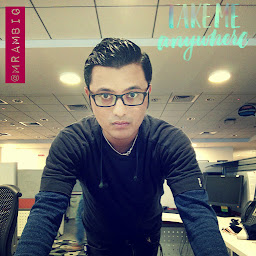
Reputation: 4233
Okay, I too had the same problem and i figured it out. Make whatever the changes that you want to make in your local repository. open github desktop app.
click on the repository at the left hand pane.
On the top you will see a drop down menu (by default set to master in my case), change it if you so desire or leave it the way it is.
click on the changes tab.
type something in the summary section.
type something in the description section.
The commit to master gets highlighted. Click on it and it will commit to the master on your desktop app.
Now click on sync on the top right corner of your github desktop app and it will sync to the online repository.
Upvotes: 19

Reputation: 3730
You must first create the repository within GitHub,
Then you open GitHub Desktop
- Click the New Button (The plus icon top left)
- Click "Clone"
- Select the repository you just created.
- It will ask you to choose a directory, your chosen directory must contain a folder with the same name as the repository.
- Click the "Sync" button located top-right of the application.
GitHub Desktop will automatically detect any changes within the directory, and will show "Uncommited Changes" within the application.
Commit means you are willing to submit your changes to the repository and when you are ready to do so click on "Uncommited Changes", provide it with a title and an optional description and then click "Commit".
Done!
Upvotes: 7
Related Questions
- How can I upload committed changes to my GitHub repository?
- How to commit a Git file locally?
- git commit to github repo
- How do you push your commits to an SVN repositor?
- How to Commit in github?
- How do I upload edited files in my SVN repository?
- Commit in Github
- How do I commit a new project version on GitHub?
- What's the right way to commit git changes
- SVN Committing / Updating repository