Reputation: 7025
Complete active status in tmux
I've been working on reimplementing powerline for tmux using just my tmux.conf instead of python. I have almost all of what I used and needed rebuild except for handling activity statuses.
A window in my tmux sessions gets styled like this:
set-window-option -g window-status-format "#[fg=black, bg=black]⮀#[fg=white, bg=black] #I ⮁ #[fg=blue, bg=black] #W #[fg=black, bg=black]⮀"
Essentially recreating this.
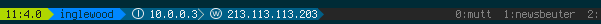
But this is what appears to be the only option for activity status.
set-option -gw window-status-activity-attr bold
set-option -gw window-status-activity-bg black
set-option -gw window-status-activity-fg red
Or more along the lines of something like this.
set-option -gw window-status-activity-style fg=red,bg=black,bold
But when I try to incorporate the default formate for my tmux window's, I get this error
~/.tmux.conf:107: bad style
Any ideas?
Edit:
Here's what I'm trying to set for the activity style
set-option -gw window-status-activity-style "#[fg=black, bg=black]⮀#[fg=white, bg=black] #I ⮁ #[fg=blue, bg=black] #W #[fg=black, bg=black]⮀"
Upvotes: 0
Views: 1222
Answers (2)
Reputation: 7025
Turns out that there there is a flag for this.
With complex status bars, you can't simply use window-status-active, but the flag #{?window_activity_flag
Upvotes: 1

Reputation: 19395
you can only set style with comma separated values like "fg=xxx,bg=xxx,bold" what you were trying to do is FORMATS value. – Kent
Upvotes: 0
Related Questions
- Tmux transparent status bar
- Auto-update tmux status bar with active pane pwd
- Tmux command to run shell command on active pane?
- Set environment variable in tmux status
- .tmux.conf: update status commands on panel focus
- tmux status bar configuration
- How to have tmux prompt me for the status-left text to display?
- Save tmux status is possible?
- Make tmux only monitor activity on status return
- tmux status line not updating itself after logging on to another server