webmagnets
Reputation: 2296
How do I paste programmatically with Swift?
I want to have a button the user can press that will automatically paste whatever text is in the clipboard into a UITextView.
How can I do that in Swift?
It has been answered here but it's in Objective-C.
Upvotes: 10
Views: 9591
Answers (4)
Sverrisson
Reputation: 18157
Simplest Way - Swift 5+
Easy way to add any standard Swift type, is using the setter:
UIPasteboard.general.string = "Pasted String"
Upvotes: -1
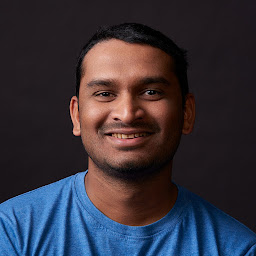
Pramodya Abeysinghe
Reputation: 1210
For Swift 5.0 and up
func copyText(from text: String) {
weak var pb: UIPasteboard? = .general
pb?.string = text
}
func pasteText() -> String? {
weak var pb: UIPasteboard? = .general
guard let text = pb?.string else { return nil}
return text
}
Upvotes: 1

Midhun MP
Reputation: 107121
You can implement copy and paste method in Swift like:
// Function receives the text as argument for copying
func copyText(textToCopy : NSString)
{
let pasteBoard = UIPasteboard.generalPasteboard();
pasteBoard.string = textToCopy; // Set your text here
}
// Function returns the copied string
func pasteText() -> NSString
{
let pasteBoard = UIPasteboard.generalPasteboard();
println("Copied Text : \(pasteBoard.string)"); // It prints the copied text
return pasteBoard.string!;
}
Upvotes: 4

AstroCB
Reputation: 12367
You should just be able to convert those to Swift:
@IBAction func copy() {
let pb: UIPasteboard = UIPasteboard.generalPasteboard();
pb.string = textView.text // Or another source of text
}
@IBAction func paste() {
let pb: UIPasteboard = UIPasteboard.generalPasteboard();
textView.text /*(Or somewhere to put the text)*/ = pb.string
}
Upvotes: 20
Related Questions
- How to copy text to clipboard/pasteboard with Swift
- SwiftUI - how to copy text to clipboard?
- MacOS swiftUI copy the text from the clipboard into a TextField field
- Swift macOS: How to paste into another application
- Paste String Data from UIPastboard
- Swift 4 pasteboard to Finder
- How do I access copy paste functionality in NSViewController
- Capture Paste Event in NSTextfield
- Swift add target for paste action UITextField
- How do I paste an image programmatically with Swift?