Reputation: 307
jQuery Datatable: Number of matching records by using search()
I'm searching my datatable
with the following statement:
var dataTable = $(#dt).DataTable().search("searchpattern");
dataTable.draw();
So everything is fine and the datatable is just showing entries that matchs to the searchpattern.
But how i can determine, how many entries are matching to the pattern?
I've tried the following:
dataTable.rows().nodes().length;
but returned is always the number of all records and not the count of matching records. Thanks for your help in advise!
Upvotes: 5
Views: 9383
Answers (3)
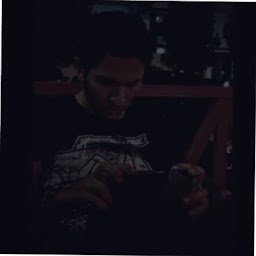
Reputation: 1079
Since DataTables 1.10 , using dataTable.page.info() looks the best way to get current info (after processing/ search/ reload).
So..
var table = $('#example').DataTable();
var info = table.page.info();
console.log(info);
result :
{
"page": 1,
"pages": 6,
"start": 10,
"end": 20,
"length": 10,
"recordsTotal": 57,
"recordsDisplay": 57,
"serverSide": false
}
info.recordsDisplay is what you asking for. ref: page.info() at dataTables API.
Upvotes: 9

Reputation: 5493
You can use this, as per get filtered rows:
dataTable.$('tr', {"filter":"applied"}).length;
Upvotes: 10
Reputation: 8784
try something like this:
...
var total_row_count = dataTable.fnSettings().fnRecordsTotal();
var filtered_row_count = dataTable.fnSettings().fnRecordsDisplay();
console.log(total_row_count + " total rows filtered down to " + filtered_row_count);
http://datatables.net/forums/discussion/2278/how-to-get-number-of-rows
Upvotes: 2
Related Questions
- Datatable row count not working with search result
- DataTables column search for exact match
- Jquery Datatable search
- How to do an exact query search in datatables?
- jQuery DataTable exact match
- How to count the number of matching results on a search table
- Searching from DataTable
- How to count total number of table rows from ajax response? How to create search field for that table?
- JQuery DataTable - Search for exact match
- Row count matching column value using DataTable