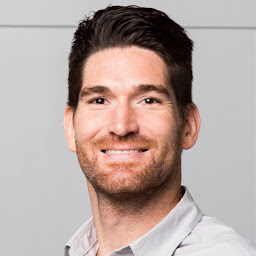
Reputation: 3
Laravel Homestead - How to edit homestead.rb when virtualbox not running?
I attempted the top answer on this thread:
Vagrant port forwarding 80 to 8000 with Laravel Homestead
which was to make this change in the homestead.rb file:
config.vm.network "forwarded_port", guest: 80, host: 8000 to config.vm.network "forwarded_port", guest: 80, host: 80
I am running a newer version of homestead (not sure where to find the exact version), on a mac.
It did not work, when attempting to start up my homestead virtualbox it now says:
Vagrant cannot forward the specified ports on this VM, since they would collide with some other application that is already listening on these ports. The forwarded port to 80 is already in use on the host machine.
I had edited the homestead.rb file via ssh and vim while the homestead virtualbox was running, but now I can't get it to run and I can't figure out how to undo my changes.
Help with both of these would be greatly appreciated!
How to edit the homestead.rb file when the virtualbox is not running? I believe it is inside either VirtualBox VMs/homestead/homestead.vbox or box-disk1.vmdk, but I do not know how to access inside them.
Help with getting the port to forward correctly to 80 since the solution from the other question did not work.
Upvotes: 0
Views: 3561
Answers (1)
Reputation: 906
Homestead 2.+ stores it's files inside your .composer directory inside your User directory. For example, for me it is in:
/Users/noel/.composer/vendor/laravel/homestead
You will find all the configuration and script files that used to reside in the older Homestead 1.0 directories.
Now, since something is holding on to your port 80, it probably means that your local apache installation is running. You can test to see what is holding on to the port by running:
sudo lsof -i :80
To list all processes listening on port 80 (incoming and outgoing).
To stop the local apache you can run:
sudo apachectl stop
That should release the port for you to use with your virtual machine.
Upvotes: 2
Related Questions
- VirtualBox, Vagrant & Laravel Homestead "vagrant up" error
- Reconfigure Homestead vagrant box after issue
- How to solve homestead version in Vagrant
- Box 'laravel/homestead' could not be found
- "No input file specified." when running Laravel Homestead
- Error when trying to homestead up Laravel
- Error with homestead up
- Laravel homestead not working
- Laravel "Homestead Up" doesn't boot vm after updating VirtualBox and Vagrant says it already exists
- Laravel Homestead Error on vagrant up