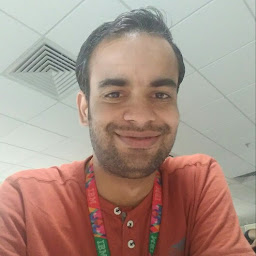
Reputation: 1641
Google play store like interface using recycler view
My assignment is to create an interface much same like Google Play Store.There will a Category name followed by 3 or 4 cards (horizontal) followed by More button. Then again next category.
I already had implemented this using nesting the horizontal listview inside Vertical listview.
I know, I can achieve this by using the Recycler view with LinearLayoutManager with horizontal orientation. Using this I'll be having one only row.
My question is how do I add 2nd, 3rd row to this? Should I use again nested Recycler view? Are there some better options?
Upvotes: 9
Views: 6194
Answers (3)

Reputation: 5381
You may like to do it as one vertical RecyclerView (Main recycler) and for every section you can inflate a horizontal RecyclerView as well (Section recycler) as this blog answer mention:
Also, consider using:
- A cache layer for
Bitmapsfor persistent access through your other store screens - A lazy load method for your category/section images
- A place holder before showing new items
Upvotes: 0
Reputation: 15929
Dont use nested listviews (you cant scroll horizontally in play store).
Consider the following options:
- You can use a simple LinearLayoutManager and make different view types. For the with 3 cards horizontally use a
GridLayoutorLinearLayoutwith same weights. The problem here is, that you have to consider the indexes of your underlying data list used in the adapter - Write your own LayoutManager for RecyclerView
- Use TwoWay View which is based on RecyclerView and offers a
Spannable GridLayout manager, which seems to be what you are looking for.
Upvotes: 5

Reputation: 101
If you inspect the layout of the Google Play app, they do not use a listview/recyclerview for the horizontal cards. I'm pretty sure that is just a linearlayout (horizontal) within a vertical listview / recyclerview.
If you insist on using a horizontal recyclerview for each row, then having a nested recyclerview would be your best option. You can specify a RecycledViewPool so that all the nested recyclerviews share the same pool instead of creating their own.
Upvotes: 3
Related Questions
- How to make Recycler View to behave like PlayStore Recycler Views
- How to build a custom horizontal recycler view like Play Store in Android?
- How to create horizontal Animated recyclerview like google play store ? Not common horizontal recyclerview
- RecyclerView View Items
- Nested RecyclerView like Google Play Store App
- How could a make a view like that with RecyclerView?
- Nested recyclerview view like play Play Store app
- How to position a Recycler View like Google Play Store or Google Music in Android
- android - How to make a recycle view like this
- Android:Creating Recyclerview