Reputation: 147
Android - Fabric.io Twitter REST API profile image / picture
Does anyone know if there is a way to pull a signed in users profile picture to be placed through the app, to maybe place it on the ActionBar as they navigate around?
hints, tips, examples, downloads all welcome :)
If you can help me, please assume I very little knowledge regarding anything outside basic Java!
Again, thanks people x
Upvotes: 6
Views: 2820
Answers (3)

Reputation: 445
I did it with a custom button and this is the code that is executed by it's onClick listener :
TwitterAuthConfig authConfig = new TwitterAuthConfig(TWITTER_API_KEY, TWITTER_API_SECRET);
Fabric.with(activity, new Twitter(authConfig));
TwitterCore.getInstance().getApiClient().getAccountService().verifyCredentials(false, false, new com.twitter.sdk.android.core.Callback<User>() {
@Override
public void success(Result<User> result) {
Log.d(TAG, "Twitter log in success");
String userName = result.data.screenName;
int userId = result.data.id;
String pictureUrl = result.data.profileImageUrl;
String coverUrl = result.data.profileBannerUrl;
}
@Override
public void failure(TwitterException e) {
Log.d(TAG, "Twitter log in error : " + e.getMessage());
}
});
I should ask the user to authorize access to your app and log him in if he accepts.
Upvotes: 1
Reputation: 19928
This is how I got mine to work:
TwitterApiClient twitterApiClient = TwitterCore.getInstance().getApiClient();
twitterApiClient.getAccountService().verifyCredentials(false,false, new Callback<User>() {
@Override
public void success(Result<User> userResult) {
String name = userResult.data.name;
String profilebannerurl = userResult.data.profileBannerUrl;
String profileurl = userResult.data.profileImageUrl;
}
@Override
public void failure(TwitterException e) {
}
});
I have place this piece of code within my LoginButton callback method:
loginButton.setCallback(new Callback<TwitterSession>() {
@Override
public void success(Result<TwitterSession> result) { <insert here> }
Upvotes: 5
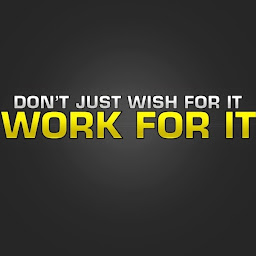
Reputation: 10529
You can get a user's profile image by using /1.1/users/show.json. You can refer to REST API URLs for Twitter data.
By extending TwitterApiClient we can retrieve Twitter data from the URL.
class MyTwitterApiClient extends TwitterApiClient {
public MyTwitterApiClient(TwitterSession session) {
super(session);
}
public UsersService getUsersService() {
return getService(UsersService.class);
}
}
interface UsersService {
@GET("/1.1/users/show.json")
void show(@Query("user_id") Long userId,
@Query("screen_name") String screenName,
@Query("include_entities") Boolean includeEntities,
Callback<User> cb);
}
Next, get the UsersService and call its show method, passing in the defined query parameters. I defined the query parameters based on the ones that are documented.
new MyTwitterApiClient(session).getUsersService().show(12L, null, true,
new Callback<User>() {
@Override
public void success(Result<User> result) {
Log.d("twittercommunity", "user's profile url is "
+ result.data.profileImageUrlHttps);
}
@Override
public void failure(TwitterException exception) {
Log.d("twittercommunity", "exception is " + exception);
}
});
Courtesy: https://twittercommunity.com/t/android-get-user-profile-image/30579/2
Upvotes: 9
Related Questions
- Twitter How to get user profile pic using Fabric plugin in Android Studio
- Use of twitter fabric for android
- How to get user data through twitter's Fabric API (Android)
- Fabric Twitter Kit
- Android twitter tweet with images
- Android: adding image to tweet using Fabric, Twitter REST API and Retrofit
- Is this the right way of integrating Twitter in android? Can anyone tell how can I get Profile Image URL?
- Android Studio - Get tweet image from twitter - Fabric
- Fabric SDK for Android
- Fabric SDK for tweeter post