
Reputation: 1078
Shell command for getting mac address in OS X
I have been handicapped by the GUI and always seem to ask of help when it comes to the command line.
On Mac OS X only I need a command line to get the MAC address of the interface currently using WiFi.
Upvotes: 34
Views: 63626
Answers (7)
Reputation: 603
The command
networksetup -getairportnetwork en0 | cut -d ":" -f2 | xargs
will print just the SSID name.
Upvotes: 0
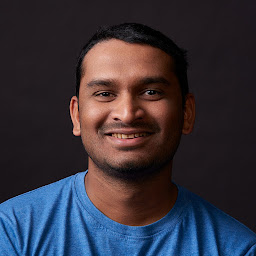
Reputation: 1210
Wifi mac address is normally can be found in en0. So you may try this command on Terminal
ifconfig en0 | awk '/ether/{print $2}'
Upvotes: 6
Reputation: 1449
This will easily give you the specific Mac Address for your Wifi Interface
networksetup -listallhardwareports | grep Wi-Fi -A 3 | awk '/Ethernet Address:/{print $3}'
Upvotes: 9
Reputation: 780
I think the best and easiest way to get the information is using this command:
networksetup -listallhardwareports
It will return a nice list of devices like this:
Hardware Port: USB 10/100/1000 LAN
Device: en6
Ethernet Address: 00:e0:4c:...
Hardware Port: Wi-Fi
Device: en0
Ethernet Address: 80:e6:50:...
Hardware Port: Bluetooth PAN
Device: en3
Ethernet Address: 80:e6:50:...
Hardware Port: Thunderbolt 1
Device: en1
Ethernet Address: 72:00:05:...
Hardware Port: Thunderbolt 2
Device: en2
Ethernet Address: 72:00:05:...
Hardware Port: Thunderbolt Bridge
Device: bridge0
Ethernet Address: 72:00:05:...
VLAN Configurations
===================
Upvotes: 34
Reputation: 5222
ifconfig en1 gets the interface details for wifi, the mac is on a line starting with ether, and is the second word on that line so:
ifconfig en1 | awk '/ether/{print $2}'
Upvotes: 59

Reputation: 360
ifconfig should do the trick, it'll display a bunch of info including your MAC address. Alternatively it'll be in your network settings under system preferences.
EDIT
On a computer with just a wireless connection, en0 will have your wifi settings. The tag labeled with ether will most likely be your MAC address.
If you have both a wired and wireless connection, it'll be under ether in the en1 tag
Source: http://m.iclarified.com/entry/index.php?enid=30929
Upvotes: 6
Related Questions
- Get MAC address using shell script
- How to get the Permanent MAC Address
- how to find MAC address in MAC OS X programmatically?
- How to get MAC address from an Android device?
- How to get MAC address in CentOS 7 using terminal and not using NIC?
- The equivalent windows command to find macaddress
- Shell/Unix - Getting MAC Address
- Getting MAC address only from ifconfig
- Get MAC address
- Getting the MAC Address in Objective-C