Reputation: 35900
How do you inspect a react element's props & state in the console?
React Developer Tools give a lot of power to inspect the React component tree, and look at props, event handlers, etc. However, what I'd really like to do is to be able to inspect those data structures in the browser console.
In chrome I can play with the currently selected DOM element in the console using $0. Is there a way to extract React component info from $0, or is it possible to do something similar with the React Dev Tools?
Upvotes: 99
Views: 128071
Answers (6)
Reputation: 11
You can attach a reference to the window object like
import { useSelector } from "react-redux";
function App() {
// Development only
window.store = useSelector((state) => state);
return (
<div className="App">
</div>
);
}
export default App;
Then access it from the console
store
{states: {…}}
states:
someProperty: false
[[Prototype]]: Object
[[Prototype]]: Object
Upvotes: 1
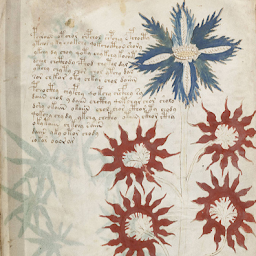
Reputation: 5200
Though the accepted answer works, and is a great method, in 2020 you can now do a lot of inspection without using the $r method. The Components tab of React DevTools will show you props and detailed state when you select the relevant component (make sure you're on the right level), as well as let you do other things like suspend it or inspect the matching DOM element (little icons in the top right).

Upvotes: 10
Reputation: 648
Open console (Firefox,Chrome) and locate any reactjs rendered DOM element or alternatively execute js script to locate it:
document.getElementById('ROOT')
Then check for element properties in object property viewer for attributes with name beginning like '__reactInternalInstace$....' expand _DebugOwner and see stateNode.
The found stateNode will contain (if it has) 'state' and 'props' attributes which is used heavily in reactjs app.
Upvotes: 9

Reputation: 7324
Using React Developer Tools you can use $r to get a reference to the selected React Component.
The following screenshot shows you that I use React Developer Tools to select a component (Explorer) which has a state-object callednodeList. In the console I can now simply write $r.state.nodeList to reference this object in the state. Same works with the props (eg.: $r.props.path)
Upvotes: 112
Reputation: 34013
Assign the state or prop object to the window object:
window.title = this.state.title
And then from the dev tools console you can try different methods on the exposed object such as:
window.title.length
8
Upvotes: 2

Reputation: 1856
An answer to your question can be found here in a similar question I asked: React - getting a component from a DOM element for debugging
I'm providing an answer here because I don't have the necessary reputation points in order to mark as duplicate or to comment above.
Basically, this is possible if you are using the development build of react because you can leverage the TestUtils to accomplish your goal.
You need to do only two things:
- Statically store the root level component you got from React.render().
- Create a global debug helper function that you can use in the console with $0 that accesses your static component.
So the code in the console might look something like:
> getComponent($0).props
The implementation of getComponent can use React.addons.TestUtils.findAllInRenderedTree to search for match by calling getDOMNode on all the found components and matching against the passed in element.
Upvotes: 20
Related Questions
- Updating state of React component through devtools console
- React Testing Library - How to see current state of the DOM when testing
- Is there a way to debug react interactively
- React - getting a component from a DOM element for debugging
- How to run chrome devtools snippets for ReactJS application?
- Console log output of element in a React app
- React: How to debug why browser showing different value than HTML element in Chrome > Dev Tools?
- How to debug React varaibles from Chrome REPL
- How can we inspect all React components and their state in React Dev tools even in production mode?
- Debug React.js source code, not the react's DOM?

