Reputation: 407
Bind jQuery to Multiple Elements
I am populating a table with some data. I do not know how many rows the table contains. Each row has a link which if I click shows me the details of the said row.
Now I wish to bind a single jQuery to each of these hyperlinks. This function will receive the unique id of each row; and do an ajax to fetch more data for the row:
Here is what the HTML looks like (with id being an actual number):
<a id="view-id">
<img src="/resources/assets/graphics/view.png" class="action-button" alt="View" title="View" />
</a>
My jQuery function will look like so (with id being an actual number):
$(document).on('click', '#view-id', function() {
//Do Something
});
Since I do not know how many row's I will have; how can I bind my jQuery function to each of these hyperlink elements.
I read somewhere that I can do the following:
$(document).on('click', '#view-1,#view-2,#view-3', function() {
But this doesn't seem very efficient. Any ideas which direction I should head in. Bear in mind the table content is loaded via an AJAX call : )
Thanks.
Upvotes: 1
Views: 958
Answers (4)

Reputation: 1870
Assign a class to the elements to be bound, and use the class name in the selector to select all of the elements with that class. The $(this) will reference the object clicked, at which point you can do $(this).id to get the clicked object's ID.
HTML:
<a id="view-id1" class="class-name">
<img src="/resources/assets/graphics/view.png" class="action-button" alt="View" title="View" />
</a>
<a id="view-id2" class="class-name">
<img src="/resources/assets/graphics/view.png" class="action-button" alt="View" title="View" />
</a>
JavaScript:
$(document).on('click', '.class-name', function() {
// 'this' references the item clicked.
alert(this.id + ' is the ID clicked.');
});
Upvotes: 3

Reputation: 2785
$('#abc, #xyz, #pqr').bind('click', function () {
alert("hello");
});
Use comma with multiple elements with id, OR elements to bind event.
Upvotes: 0

Reputation: 388416
Add a class to all the elements and then use that class to target the anchor element
<a id="view-id" class="view-id">
<img src="/resources/assets/graphics/view.png" class="action-button" alt="View" title="View" />
</a>
then
$(document).on('click', '.view-id', function() {
//Do Something
});
Upvotes: 4
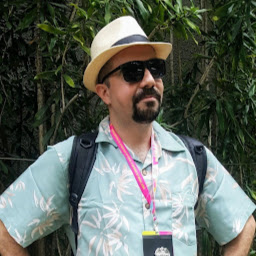
Reputation: 1490
Why don't you add a class to each of those elements and bind them using the class selector?
<a id="view-id" class="view-item">
<img src="/resources/assets/graphics/view.png" class="action-button" alt="View" title="View" /></a>
$(document).on('click', '.view-item', function() {
//Do Something
});
Upvotes: 1
Related Questions
- Jquery bind for multiple events
- Jquery binding to multiple elements
- Bind event to multiple jquery elements simultaneously
- Bind an event handler to multiple elements jQuery?
- Bind different events to multiple HTML elements, but perform one function
- How can I bind events for multiple elements?
- How to bind javascript to all related elements?
- jQuery bind to multiple elements
- Bind value of elements
- How can I bind to multiple elements with the same name in jQuery?