
Reputation: 7117
Get WIFI ID from last connected WIFI
I'm writing an Android application which should react if the phone connects or disconnects to a WIFI network. I registered a BroadcastReceiver for this and it works great. Now with this code I'm able to get the current WIFI ID if the phone is connected to a WIFI:
WifiManager mainWifi = (WifiManager) context.getSystemService(Context.WIFI_SERVICE);
WifiInfo currentWifi = mainWifi.getConnectionInfo();
int id = currentWifi.getNetworkId();
But what if the WIFI disconnects and I want to get the WIFI ID of the last connected WIFI? My problem is that all this is in an BroadcastReceiver. This is allways new created if a new Broadcast comes in so I can not really save some data there. Is there a method or something else with which I can get the last connected WIFI ID?
Upvotes: 0
Views: 558
Answers (1)
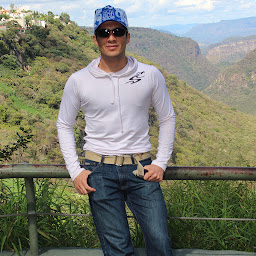
Reputation: 425
Forgive me if I'm missing something. You could getSharedPreferences to have a context to access from Broadcast receiver.
This BroadcastReceiver intercepts the android.net.ConnectivityManager.CONNECTIVITY_ACTION, which indicates a connection change. It checks whether the type is TYPE_WIFI. If it is, it checks whether Wi-Fi is connected and sets the wifiConnected flag in the main activity accordingly.
public class NetworkReceiver extends BroadcastReceiver {
@Override
public void onReceive(Context context, Intent intent) {
ConnectivityManager connMgr =
(ConnectivityManager) context.getSystemService(Context.CONNECTIVITY_SERVICE);
NetworkInfo networkInfo = connMgr.getActiveNetworkInfo();
// Checks the user prefs and the network connection. Based on the result, decides
// whether
// to refresh the display or keep the current display.
// If the userpref is Wi-Fi only, checks to see if the device has a Wi-Fi connection.
if (WIFI.equals(sPref) && networkInfo != null
&& networkInfo.getType() == ConnectivityManager.TYPE_WIFI) {
// If device has its Wi-Fi connection, sets refreshDisplay
// to true. This causes the display to be refreshed when the user
// returns to the app.
You can find here the sample app.
Upvotes: 1
Related Questions
- how to get current wifi connection info in android
- Fetch unique identifier for a WiFi router
- Android get SSID of currently connected wifi network
- How to get unique id of WiFi in android?
- Get SSID of disconnected WiFi network in Android using BroadcastReceiver?
- How I get WI-FI SSID using broadcast receiver programmatically?
- Wi-Fi Connection Listener
- Get the WIFI ID in android
- How to create a broadcast receiver of the WiFi to dispay its state accordingly
- Get widget id from BroadcastReceiver