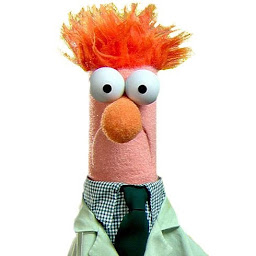
NRH
Reputation: 323
VBA Start at first node if it exists - using If Is Nothing
How can I increment through each parent node starting from the first to the last and apply:
For Each n In XMLFile.SelectNodes("/catalog/book")
If XMLFile.SelectSingleNode("/catalog/book/banana") Is Nothing Then
MsgBox ("banana not here")
Else
MsgBox ("banana found")
End If
Next
banana does not exist in the first book:
?xml version="1.0"?>
<catalog>
<book id="Adventure">
<author>Ralls, Kim</author>
<title>XML Developer's Guide</title>
<price>44.95</price>
</book>
<book id="Adventure">
<author>Ralls, Kim</author>
<title>Midnight Rain</title>
<price>5.95</price>
<banana>ring</banana>
</book>
<book id="Adventure">
<author>Ralls, Kim</author>
<title>Mist</title>
<price>15.95</price>
<banana>ring</banana>
</book>
<book id="Mystery">
<author>Ralls, Kim</author>
<title>Some Mystery Book</title>
<price>9.95</price>
<banana>ring</banana>
</book>
</catalog>
Current Output: "banana found" "banana found" "banana found" "banana found"
Upvotes: 1
Views: 179
Answers (1)

Comintern
Reputation: 22195
You're just repeating the search again from the top level node here...
If XMLFile.SelectSingleNode("/catalog/book/banana") Is Nothing Then
...so you always get the first banana node back. You need to be operating on 'n', not 'XMLFile':
If n.SelectSingleNode("banana") Is Nothing Then
Remember, you're traversing a hierarchy.
Upvotes: 2
Related Questions
- How to loop through XML-nodes and validate if values exists?
- VBA - check if xml node exists - if not use other one
- VBA XML parsing - looping through child nodes
- VBA If <object> Is Nothing
- VBA loop through XML nodes
- VBA XML DOM Search for an item that may not always exist
- VBA DOM Find Specific Nodes With Attributes
- VBA to read XML nodes with similar name
- Return all nodes from XML file, even when they are empty
- Read specific XML nested node using DOM with VBA